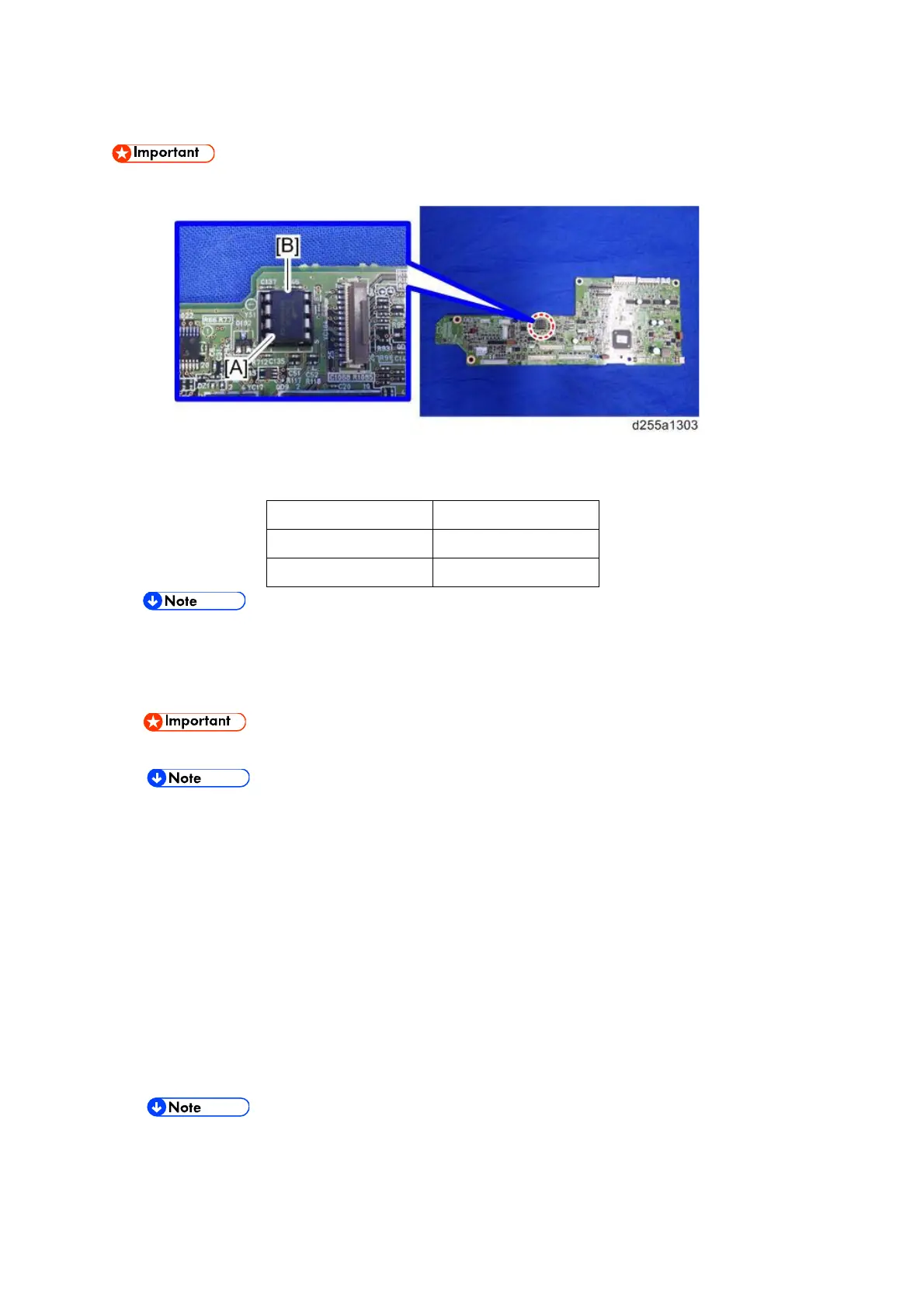Electrical Components
D255/D256/M281/M282 4-150 SM
4. Replace the NVRAM on the IOB with a new one.
Install the NVRAM [A] so that the indentation [B] on the NVRAM corresponds with the mark on
the IOB. Incorrect installation of the NVRAM will damage both the IOB and the NVRAM.
5. Plug in the power cord, and then turn ON the main power.
6. Execute Sp5-901-00x “All Data Initialize”.
Destination SP
NA/ LA (120V) SP5-901-007
EU/ LA (230V) SP5-901-006
Do not use SP5-901-009 (Oceania).
7. Turn OFF the main power, and then turn ON the main power again.
8. Set SP4-698-003 “Factory mode” to “1”.
Do not open the Front Cover, and do not turn OFF/ON the main power until step 11.
For information on how to configure the above SP, contact the supervisor in your branch
office.
Displayed number will be changed to “0” soon after setting SP4-698-003 to “1”. This is
normal operation and the SP has been executed correctly.
9. Execute SP3-900-002 “Toner Install Mode: Off”.
10. Set the below SPs to see the SMC report (Factory SP Settings) from step 1 or 2.
SP4-108-001 “Sub Scan Speed Adjustment”,
SP4-110-001 “L-Edge Timing Adjustment”,
SP6-026-001 “ADF Timing Adjustment, Leading Edge Start Timing: Front”,
SP6-027-001 “ADF Adjustment Scan Speed, Simplex Mode”
11. Turn OFF the main power, then turn ON the main power again.
12. Check the SMC report (Factory SP Settings) from step 1 or 2, and set the user tool and SP
settings so they are the same as before.
Check the below SPs have correct values.
SP6-026-003: 0
SP6-026-004: 0
SP6-027-002: -0.3
Rev. 02/09/2017