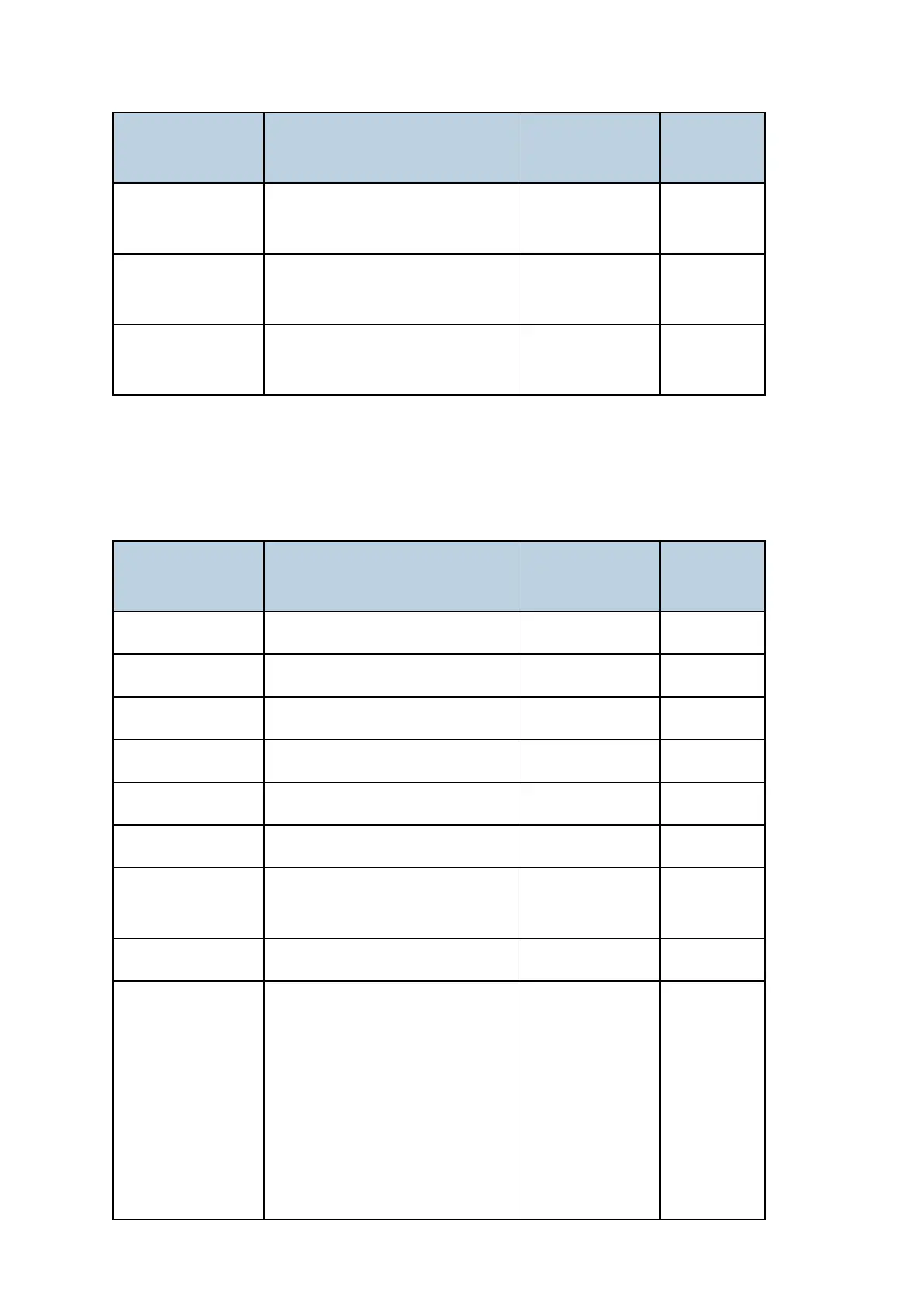Factory SP Settings
D255/D256/M281/M282 4-12 SM
SP No. SP Name Default Value
Factory
Setting
SP6-026-004
ADF Timing Adjustment: Leading
Edge End Timing: Rear
-16 pulse -- pulse
*1
SP6-027-001
ADF Adjustment Scan Speed:
Simplex Mode
+0.0 % -- %
*1
SP6-027-003
ADF Adjustment Scan Speed:
Duplex Mode: Rear
+0.0 % -- %
*1
*1: This setting is specific to the machine type.
4.5.2 SP 5300/5310
SP No. SP Name Default Value
Factory
Setting
SP1-001-001 Reistration Correct: Main +0.0 mm -- mm
*1
SP1-001-006 Reistration Correct: By-Pass Tray +0.0 mm -- mm
SP1-001-007 Reistration Correct: Duplex +0.0 mm -- mm
*1
SP1-002-001 Reistration Correct: Main +0.0 mm -- mm
SP1-002-006 Reistration Correct: By-Pass Tray +0.0 mm -- mm
*1
SP1-002-007 Reistration Correct: Duplex +0.0 mm -- mm
SP5-101-107
Auto Logout Timer: Auto Logout
Time
1: Enable 0: Disable
SP5-305-101 Auto Off Set: Set Function 1: Enable 0: Disable
SP5-875-001 SC Auto Reboot: Reboot Setting
0: The machine
reboots
automatically
when the
machine issues
an SC error and
logs the SC error
code.
1: The
machine
does not
reboot when
an SC error
occurs.