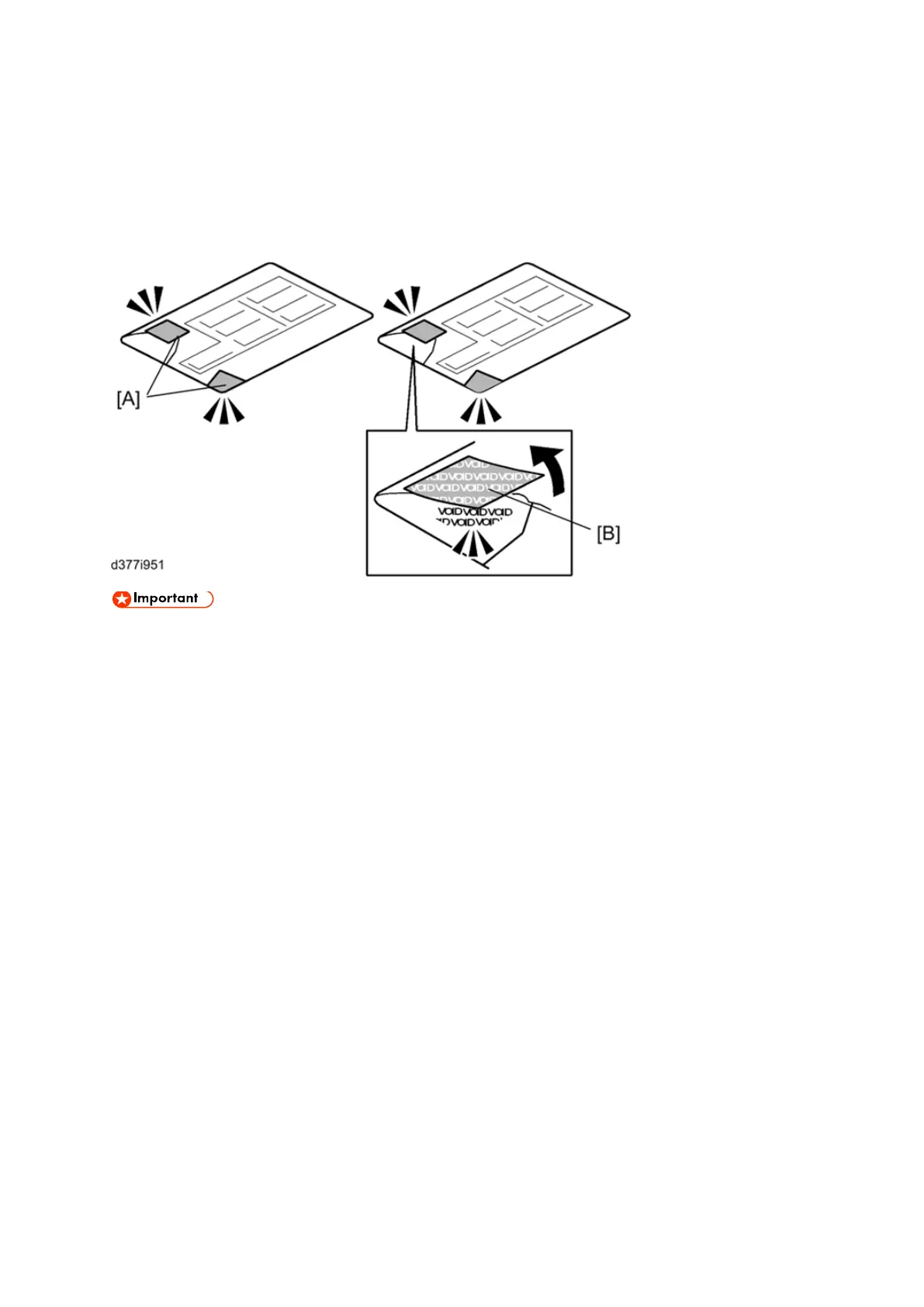DataOverwriteSecurity Unit Type M19 (D3BS-03) (MP 501/601 Only)
D255/D256/M281/M282 2-134 SM
Seal Check and Removal
Before opening the box, make sure that the seal has not been broken or peeled off. If the seal has
been broken or peeled off (even partially), this is considered an arrival defect. Note that once the
seal is peeled off, this will leave a mark on the bag.
You must check the box seals to make sure that they were not removed after the items
were sealed in the box at the factory before you do the installation.
1. Check the box seals [A] on each corner of the box.
Make sure that a tape is attached to each corner.
The surfaces of the tapes must be blank. If you see "VOID" on the tapes, do not install the
components in the box.
2. If the surfaces of the tapes do not show "VOID", remove them from the corners of the
box.
3. You can see the "VOID" marks [B] when you remove each seal. In this condition, they
cannot be attached to the box again.