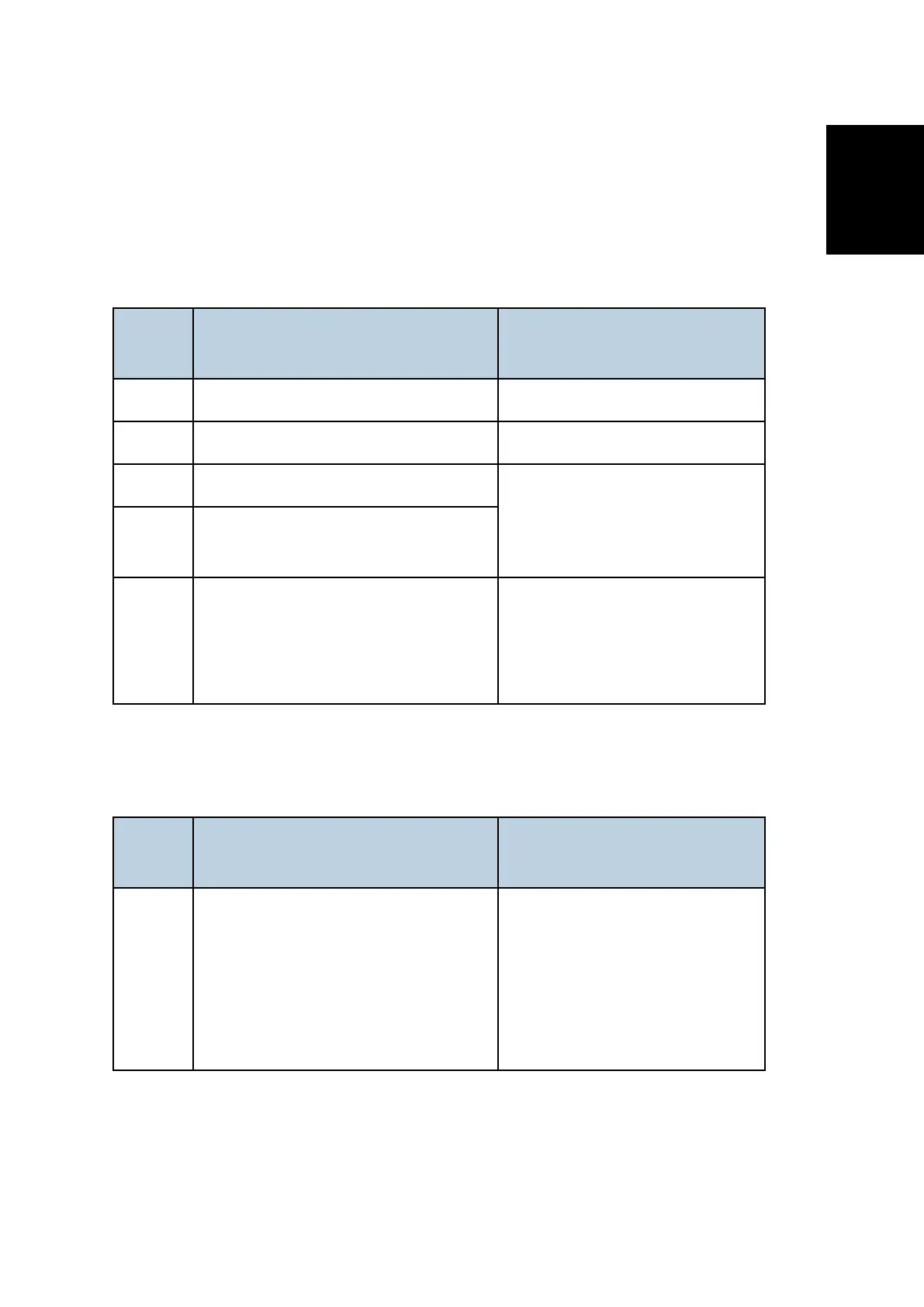Fax Connection Unit Error Codes
SM 45 D255/D256 FAX OPTION
FAX OPTION
3.2 FAX CONNECTION UNIT ERROR CODES
3.2.1 FAX CONNECTION UNIT ERROR CODE LIST
MACHINE_ERR_01
Error
Code
Possible Causes Troubleshooting Procedures
01(1) IPv4/IPv6 not enabled Enable IPv4 and IPv6
01(3) "Cancel" is pressed by user. -
01(4) A false connection ID is being used.
Check that the network is
established.
01(5)
Network is disconnected because of no
response within a specified time.
01(14)
Either this machine or the machine
at the other party has entered SP
mode or Initial settings.
An established connection exists.
Exit SP mode or initial settings.
Wait until the connection has
finished.
MACHINE_ERR_02
Error
Code
Possible Causes Troubleshooting Procedures
02(5)
Wrong IP address/host name was
used.
The main power of the other
machine at destination is OFF.
LAN cable is disconnected.
Network is rebooting.
Enter the correct IP
address/host name
Turn ON the main power.
Connect the LAN cable
Wait until rebooting has
finished.