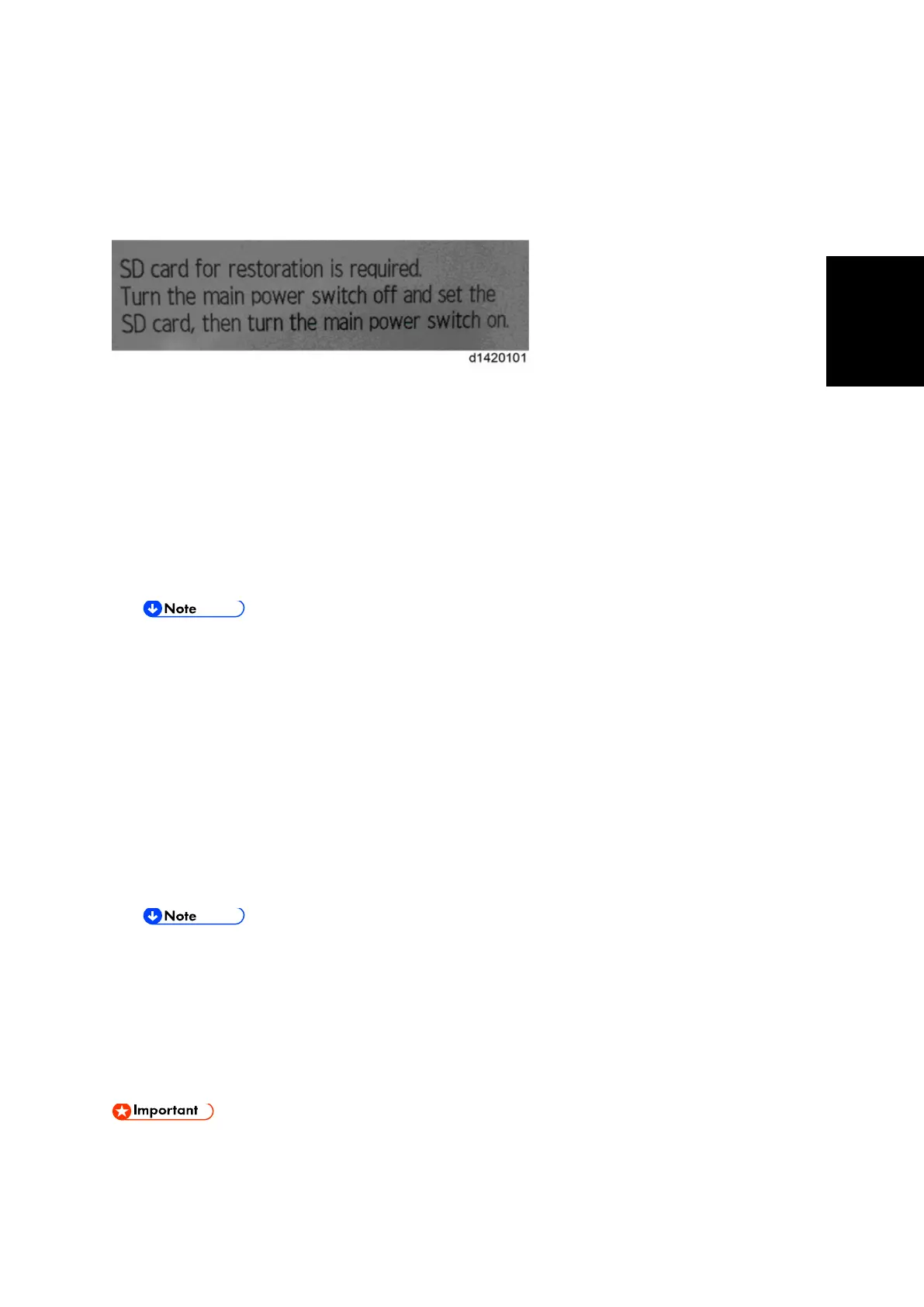Security Setting
SM 2-149 D255/D256/M281/M282
Encryption Key Restoration
How to restore the old encryption key to the machine
The following message appears after the controller board is replaced. In such a case, it is
necessary to restore the encryption key to the new controller board.
To do this, follow the procedure below.
1. Prepare an SD card that has been initialized in FAT16 format.
2. Using a PC, create a folder in the SD card and name it "restore_key".
3. Create a folder in the "restore_key" folder and name it the same as machine’s serial
number, "xxxxxxxxxxx" (11 digits).
4. Create a text file called "key_xxxxxxxxxxx.txt" and save it in the "xxxxxxxxxxx" folder.
Write the encryption key in the text file.
/restore_key/xxxxxxxxxxx/key_xxxxxxxxxxx.txt
Ask the administrator to enter the encryption key. The key has already been printed
out by the user and may have been saved in the "key_xxxxxxxxxxx.txt" file. (The
function of back-up the encryption key to the SD card directly is provided 11A
products or later.)
5. Turn ON the main power.
6. Confirm that a message is displayed on the LCD telling to insert the SD card that
contains the encryption key.
7. Turn OFF the main power.
8. Insert the SD card that contains the encryption key into SD Card Slot 2 (the lower slot).
9. Turn ON the main power.
The machine will automatically restore the encryption key to the flash memory on the
controller board.
10. Turn OFF the main power when the machine has returned to normal status.
11. Remove the SD card from SD Card Slot 2.
How to do a forced start up with no encryption key
If the encryption key back-up has been lost, follow the procedure below to do a forced start-up.
The HDD will be formatted after the forced start-up.
Encrypted data will be deleted.
User settings will be cleared.