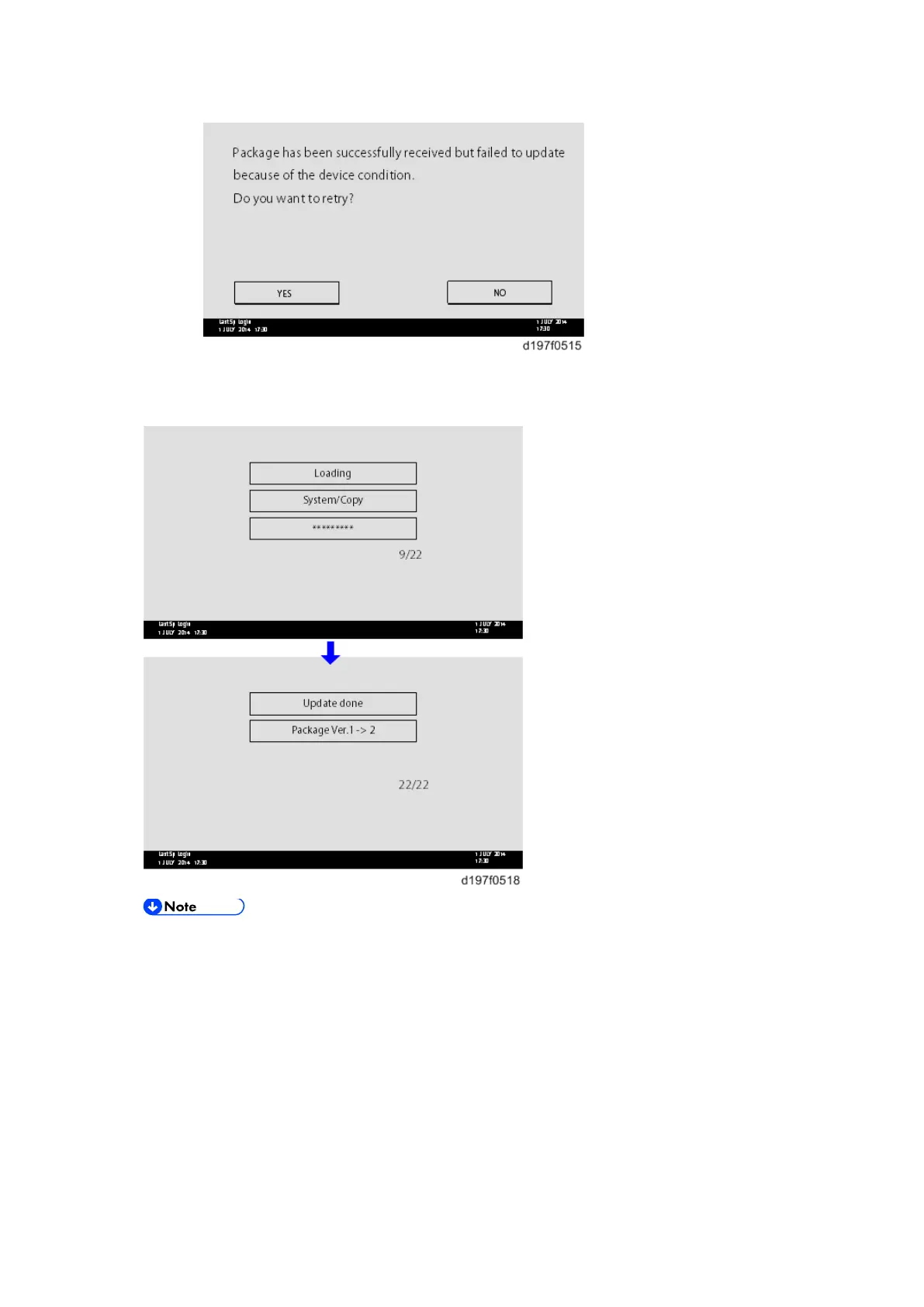Package Firmware Update (MP 501/601 Only)
D255/D256/M281/M282 5-20 SM
7. [Update done] is displayed.
The machine will automatically reboot itself.
The figures at the lower right of the display indicate "Number of updated items/ All
items to be updated".
5.3.3 UPDATE AT THE NEXT VISIT (RESERVE)
It is possible to set the machine to download the package firmware which is necessary for SFU in
advance, and then perform the actual installation at the next service visit. This saves waiting time
for the firmware to download at the service visit.