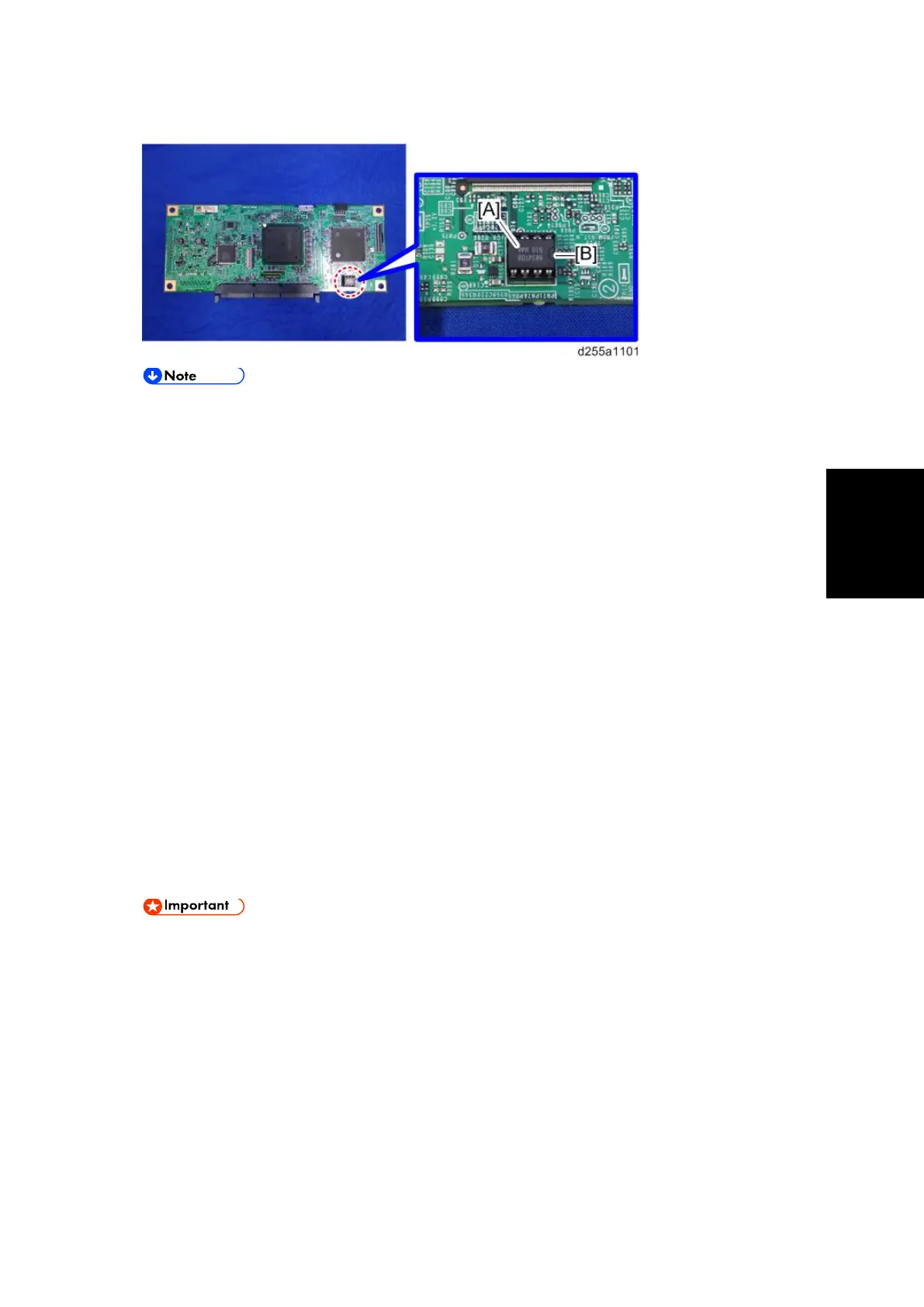Electrical Components
SM 4-145 D255/D256/M281/M282
and Adjustment
3. Remove the NVRAM [A] from the old BiCU and attach it to the new BiCU.
Attaching the used NVRAM to the new BiCU allows users to use old data such as SP
settings.
Make sure the serial number is input in the machine for the NVRAM data with
SP5-811-004. If not, SC995-001 occurs. Install a NVRAM [A] so that the indentation
[B] on the NVRAM corresponds with the mark on the BiCU. Incorrect installation of
the NVRAM will damage both the BiCU and NVRAM.
Replacing the NVRAM (EEPROM) on the BiCU
1. Make sure that you have the SMC report (Factory SP Settings). This report comes with
the machine. (page 2-8)
If you do not have the SMC report, enter the factory settings while referring to the "Factory SP
Settings" (page 4-10).
2. Output the SMC data ("ALL") using SP5-990-001/SP5-992-001.
3. Turn OFF the main power.
4. Insert a blank SD card in the SD Card Slot 2, and then turn ON the main power.
5. Use SP5-824-001 to upload the NVRAM data from the BiCU.
6. Turn OFF the main power and unplug the power cord.
7. Replace the NVRAM on the BiCU with a new one.
Install a new NVRAM [A] so that the indentation [B] on the NVRAM corresponds with
the mark on the BiCU. Incorrect installation of the NVRAM will damage both the
BiCU and NVRAM.