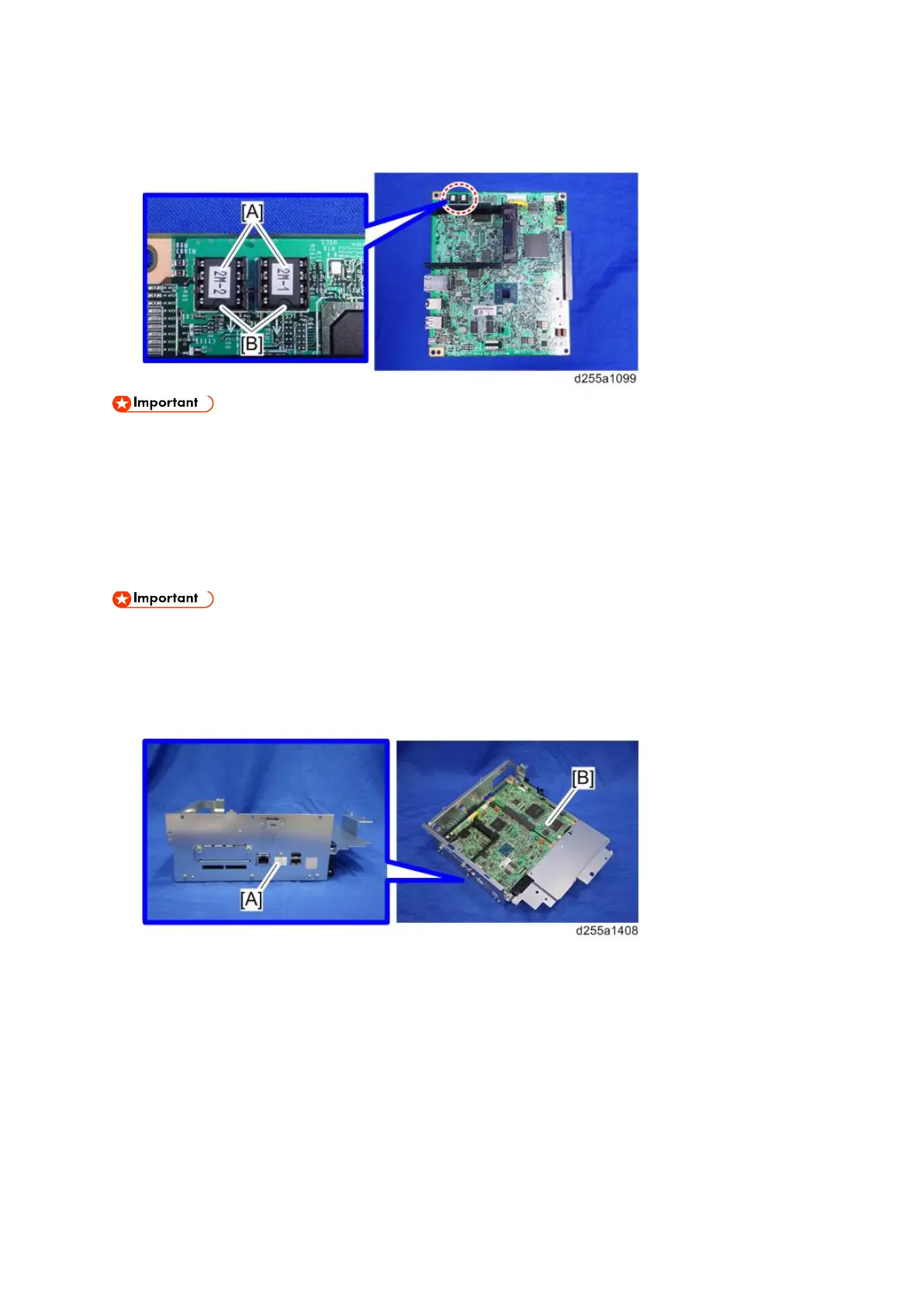Electrical Components
D255/D256/M281/M282 4-138 SM
10. Remove the two NVRAMs [A] from the old controller board and install them on the new
controller board.
Make sure the NVRAM [A] is installed at the correct mounting location and orientation.
Install the NVRAM so that the indentation on the NVRAM corresponds with the mark [B]
on the controller board.
Incorrect installation of the NVRAM will damage both the controller board and NVRAM.
Controller Board (SP 5300/5310)
Keep NVRAMs away from any objects that can cause static electricity. Static electricity
can damage NVRAM data.
1. Remove the controller box. (page 4-132)
2. Remove the cap [A] from the controller box [B].