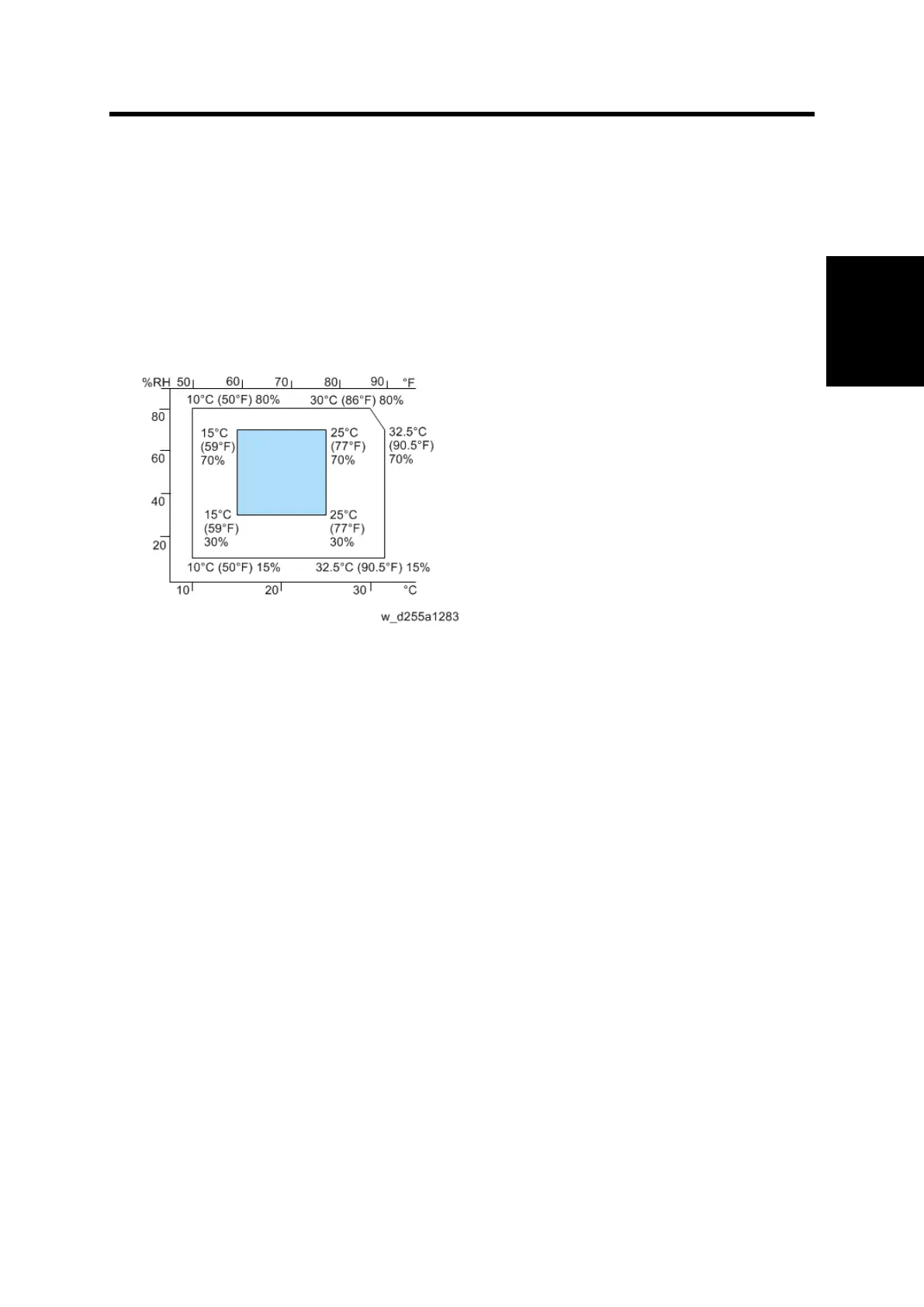Installation Requirements
SM 2-1 D255/D256/M281/M282
2. INSTALLATION
2.1 INSTALLATION REQUIREMENTS
2.1.1 ENVIRONMENT
Optimum Environmental Conditions
Permissible and recommended temperature and humidity ranges are as follows:
White area: permissible range
Blue area: recommended range
Service Environmental Conditions
The service environmental conditions are as follows:
Temperature: 50 to 90.5 °F (10 to 32.5 °C)
(But temperature should be 86 °F (30 °C) or less when humidity is 80%.)
Humidity: 15 to 80%
(But humidity should be 70% or less when temperature is 90.5 °F (32.5 °C).)
Adverse environmental conditions may affect the image quality. It is recommended to use the
machine at a temperature around 59 to 77 °F or less (15 to 25 °C), and humidity around 30 to
70%.
Avoid the following locations when selecting a site for the machine.
Avoid locations near a window or with exposure to direct sunlight.
Avoid locations with vibrations.
Avoid locations with drastic temperature fluctuations.
Avoid locations with direct exposure to hot or cold air.
Avoid poorly ventilated locations.
If the floor material is delicate, when the machine is moved after installation, the casters may
damage the floor.