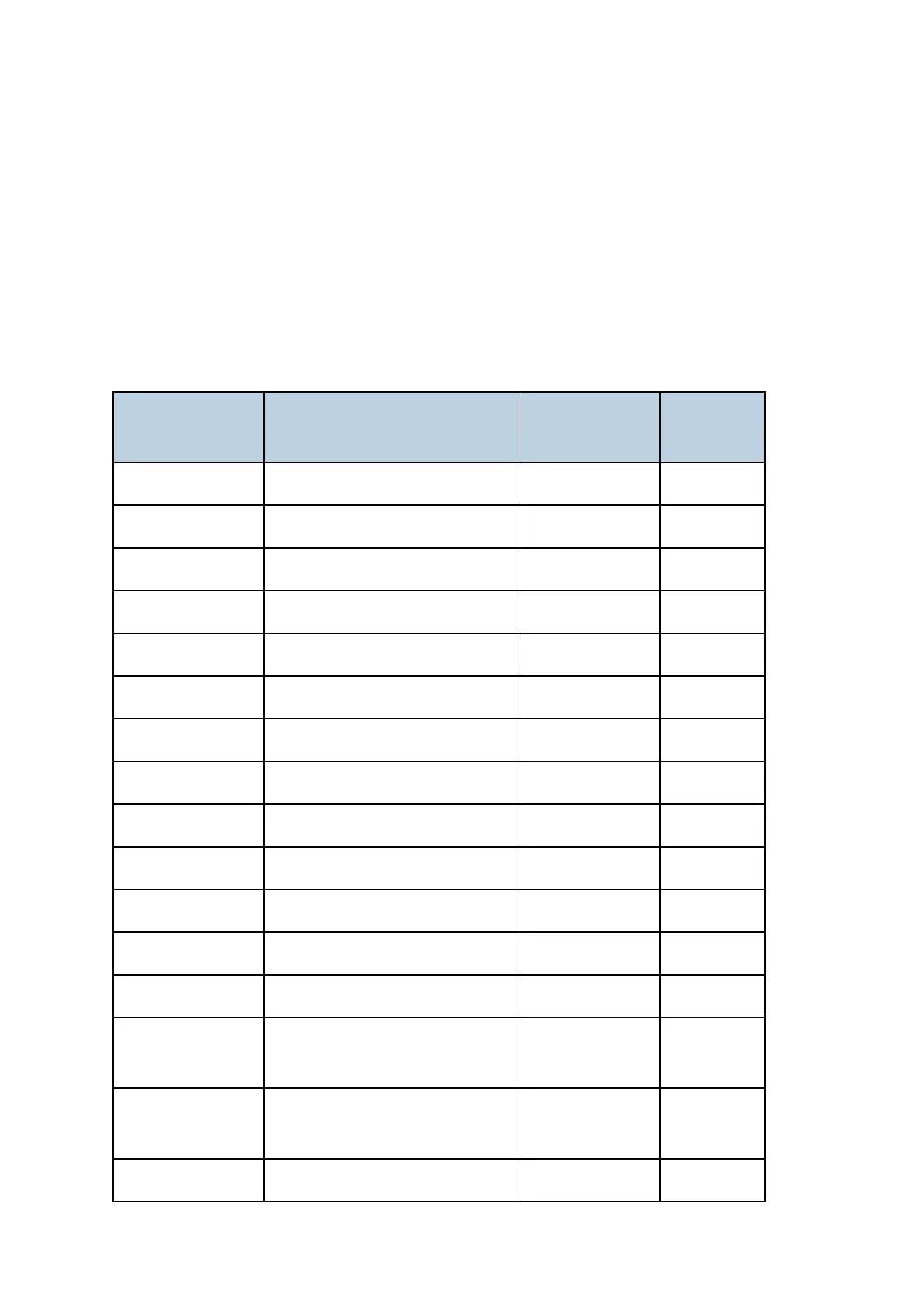Factory SP Settings
D255/D256/M281/M282 4-10 SM
4.5 FACTORY SP SETTINGS
This section provides the factory SP settings.
You can check the factory SP settings with the SMC report provided with the machine. The SMC
report is stored in the paper feed tray. (For details, see page 2-8 "SMC Storage")
If the SMC report is not stored with the machine, refer to the tables in this section.
4.5.1 MP 501/601
SP No. SP Name Default Value
Factory
Setting
SP1-001-001 Reistration Correct: Main +0.0 mm -- mm
*1
SP1-001-006 Reistration Correct: By-Pass Tray +0.0 mm -- mm
SP1-001-007 Reistration Correct: Duplex +0.0 mm -- mm
*1
SP1-002-001 Reistration Correct: Main +0.0 mm -- mm
SP1-002-006 Reistration Correct: By-Pass Tray +0.0 mm -- mm
*1
SP1-002-007 Reistration Correct: Duplex +0.0 mm -- mm
SP4-011-001 S-to-S Regist Adjustment +0.0 mm -- mm
*1
SP4-108-001 Sub Scan Speed.Adjustment +0.0 % -- %
*1
SP4-110-001 L-Edge Timing Adjustment +0 pulse -- pulse
*1
SP4-609-001 Gray Balance Set: R: Book Scan -100 digit -- digit
*1
SP4-609-002 Gray Balance Set: R: DF Scan -100 digit -- digit
*1
SP4-610-001 Gray Balance Set: G: Book Scan -100 digit -- digit
*1
SP4-610-002 Gray Balance Set: G: DF Scan -100 digit -- digit
*1
SP4-610-003
Gray Balance Set: BW: Book
Scan
-100 digit -- digit
*1
SP4-610-004
Gray Balance Set: BW: Book
Scan
-100 digit -- digit
*1
SP4-611-001 Gray Balance Set: B: Book Scan -100 digit -- digit