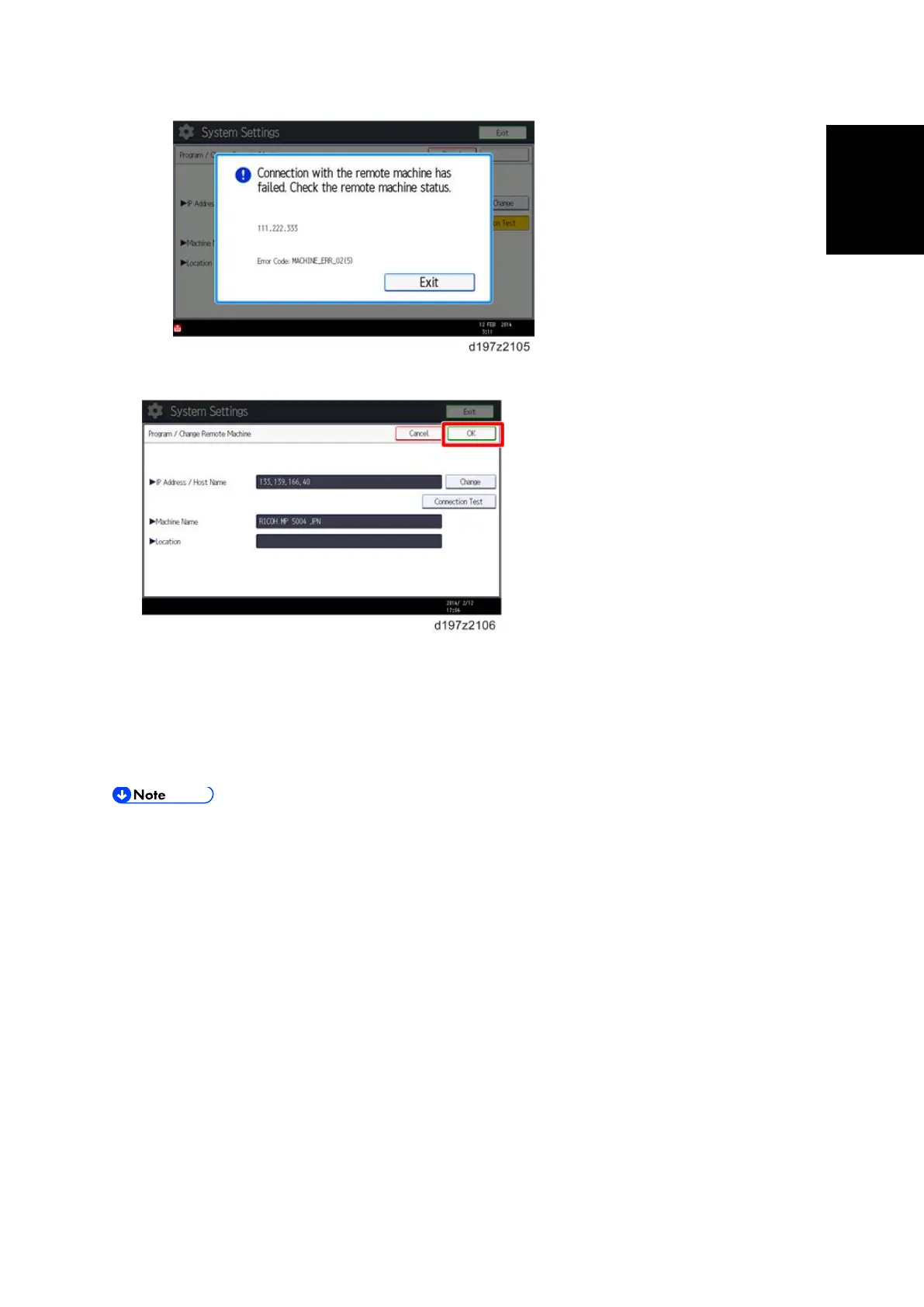Fax Connection Unit Type M24 (D3CP-05, 06, 07)
SM 7 D255/D256 FAX OPTION
FAX OPTION
8. Press [OK] after "Connection Test" has been successfully done.
9. Press [Exit].
Configuring the remote reception settings
Perform the following procedure to enable the client machine(s) to receive faxes via the remote
machine. You can forward or route received documents per line or special sender.
By performing procedures described above (Installing the fax connection unit,
Registering the client machine(s), Registering the remote machine), the client machines
can send faxes via the remote machine. The procedures shown below are necessary to
enable the client machines to receive faxes.
1) If you use "Remote Reception Setting per Line"
1. On the remote machine, press [User Tools] icon on the operation panel.
2. Press [Facsimile Features] in [Machine Features].
3. Press [Remote Reception Setting per Line] in [Reception Settings].
4. Enter an IP address or a host name of the client machine to connect.
5. Press [Set], and [Exit] to exit from the setting.
2) If you use "Remote Reception per Sender"
1. On the remote machine, press [User Tools] icon on the operation panel.
2. Press [Facsimile Features] in [Machine Features].
3. Press [Program Special Sender] in [Reception Settings].