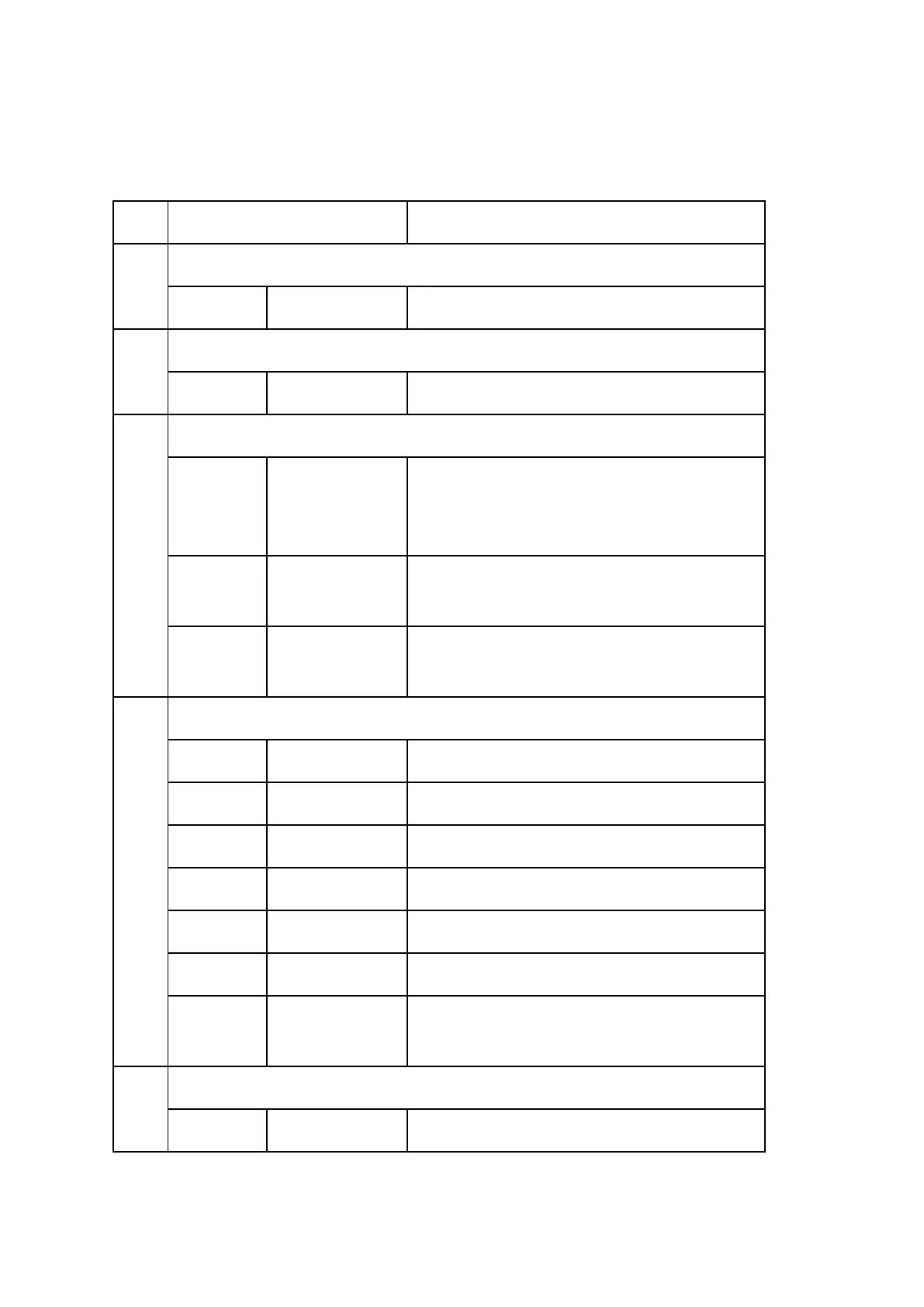Service Program Tables
D255/D256 FAX OPTION 60 SM
4.1.3 SP3-XXX (MACHINE SET)
3 Mode No. Function
101 Service Station
001 Fax Number Enter the fax number of the service station.
102 Serial Number
000 Enter the fax unit's serial number.
103 PSTN-1 Port Settings
001 Select Line Select the line type setting for the G3-1 line. If
the machine is installed on a PABX line, select
"PABX", "PABX (GND)" or "PABX (FLASH)".
002 PSTN Access
Number
Enter the PSTN access number for the
G3-1 line.
003 Memory Lock
Disabled
Not used
107 IPFAX Port Settings
001 H323 Port Sets the H323 port number.
002 SIP Port Sets the SIP port number.
003 RAS Port Sets the RAS port number.
004 Gatekeeper port Sets the Gatekeeper port number.
005 T.38 Port Sets the T.38 port number.
006 SIP Server Port Sets the SIP port number.
007 IPFAX Protocol
Priority
Select "H323" or "SIP".
201 FAX SW
001 – 032 00 – 1F