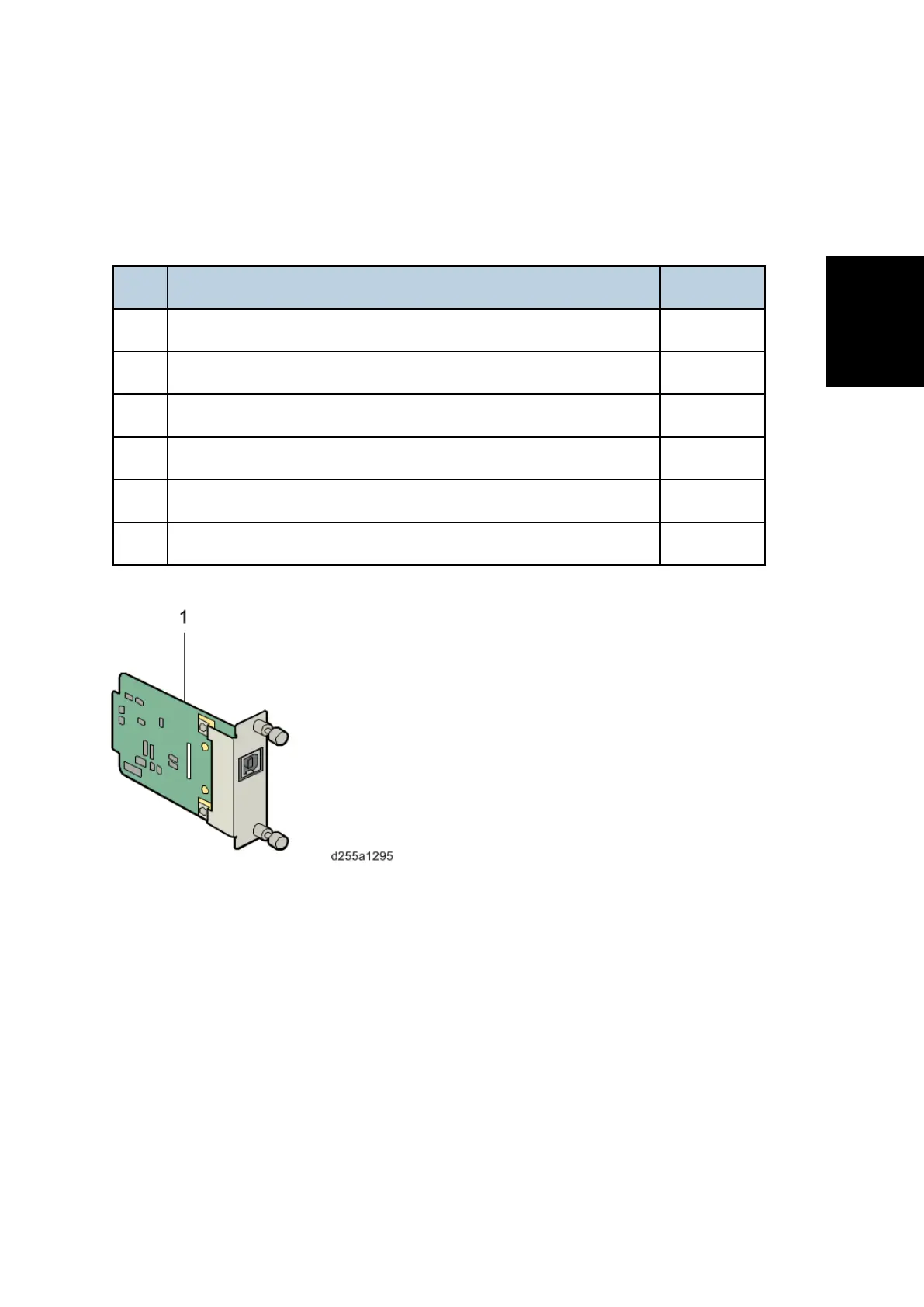Extended USB Board Type M19 (D3BS-01)
SM 2-119 D255/D256/M281/M282
2.15 EXTENDED USB BOARD TYPE M19 (D3BS-01)
2.15.1 ACCESSORY CHECK
No. Description Q’ty
1 Extended USB board 1
- Connector cap 1
- EMC address sheet 1
- FCC sheet 1
- RoHS decal 1
- RoHS label 1
2.15.2 INSTALLATION PROCEDURE
Extended USB Board Type M19 is installed by the end user. For instructions on installing, please
refer to the operating instructions "About This Machine" for MP 501/601, or "Operating
Instructions" for SP 5300/5310.