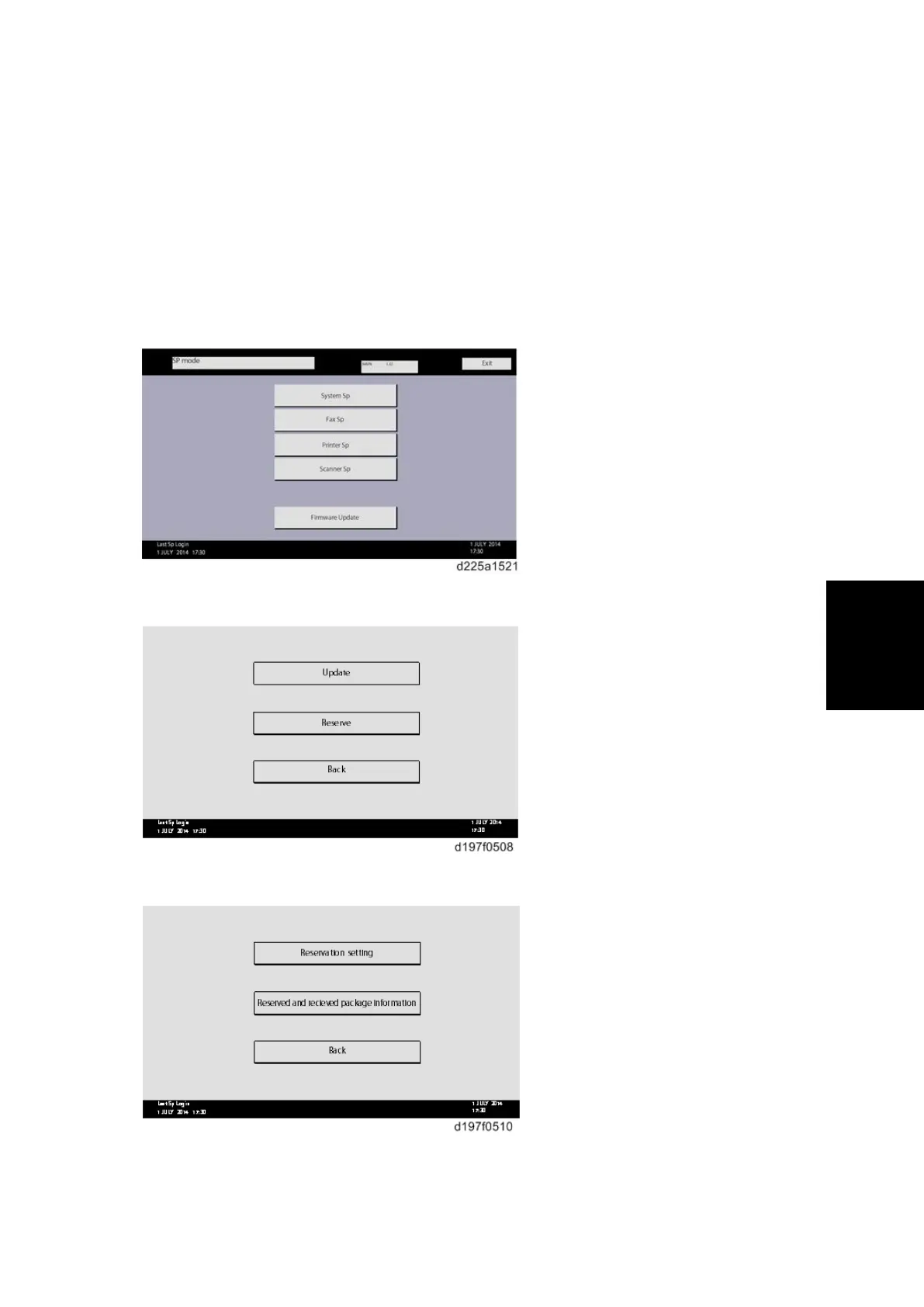Package Firmware Update (MP 501/601 Only)
SM 5-23 D255/D256/M281/M282
Maintenance
The download will be terminated if the customer turns the main power OFF while the
download is in progress.
If the download cannot be completed successfully by the time of the next scheduled visit, the
machine will stop trying to download the firmware.
How to Check if the Firmware Downloaded with RESERVE
1. Enter the SP mode.
2. Touch [Firmware Update].
3. Touch [Reserve].
4. Touch [Reserve and received package information].