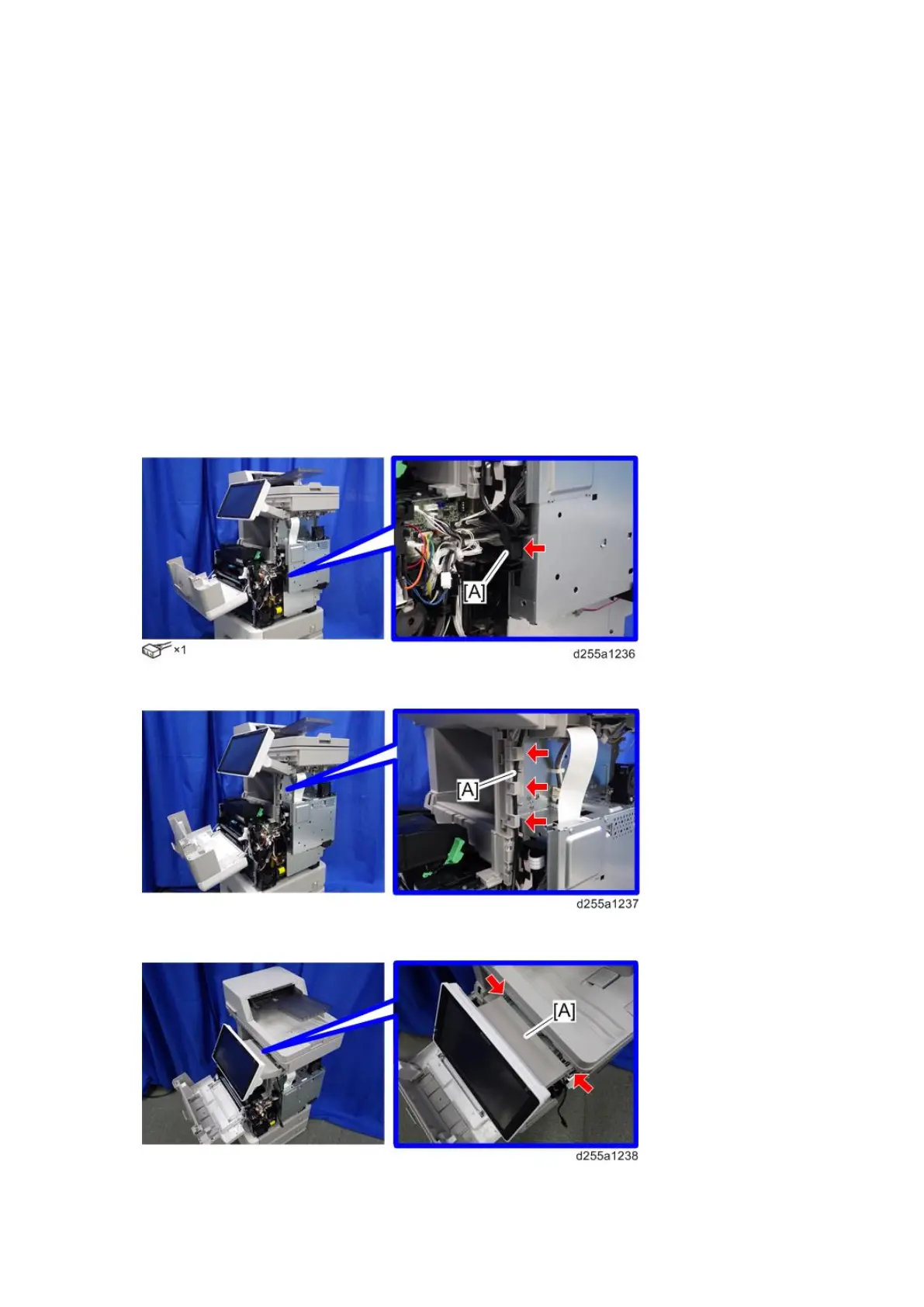Operation Panel (MP 501/601)
D255/D256/M281/M282 4-68 SM
4.8 OPERATION PANEL (MP 501/601)
This section includes only the replacement procedure which is unique for the MP 501/601 series.
The replacement procedures for the other parts are included in the FSM for the Smart Operation
Panel, because these parts are also used with other models.
4.8.1 OPERATION PANEL
1. Remove the following covers.
Scanner front cover (page 4-14)
Right lower cover (page 4-22)
2. Disconnect the USB cable [A].
3. Release the USB cable [A] from the harness guides.
4. Release the two hooks from the operation panel arm upper cover [A].