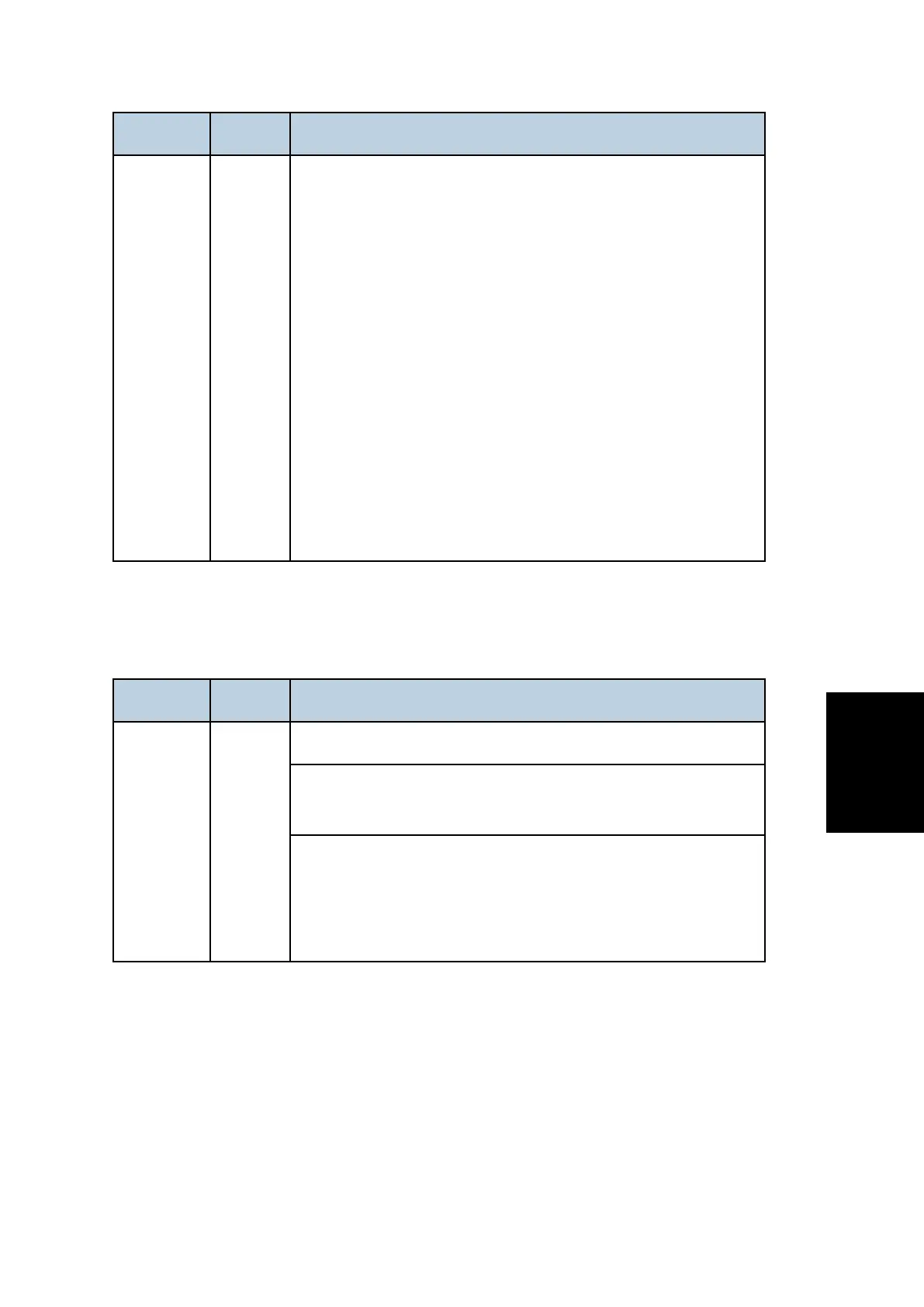Service Call 303-396
SM 6-17 D255/D256/M281/M282
SC No. Type Error Name/Error Condition/Major Cause/Solution
Connector defective or disconnected
Reconnect the following connectors. Then perform a
conduction inspection. If there is no conduction, replace the
connector.
Development Unit – Drum PCB connector
Drum PCB – Drum Connection PCB connector
Drum Connection PCB – Connect-Left PCB connector
Connect-Left PCB – IOB connector
Toner density sensor defective
Replace the toner density sensor.
Connect-Left PCB defective
Replace the Connect-Left PCB.
IOB defective
Replace the IOB.
6.4.2 SC300 (ENGINE: IMAGING 2: AROUND THE DRUM)
SC No. Type Error Name/Error Condition/Major Cause/Solution
SC396-01 D Drum Motor Error 1
The drum motor is not stabilized within 2 seconds after the
motor is activated.
Connector disconnected or defective
Drive transmission of the drum motor defective
Drum motor defective
IOB defective