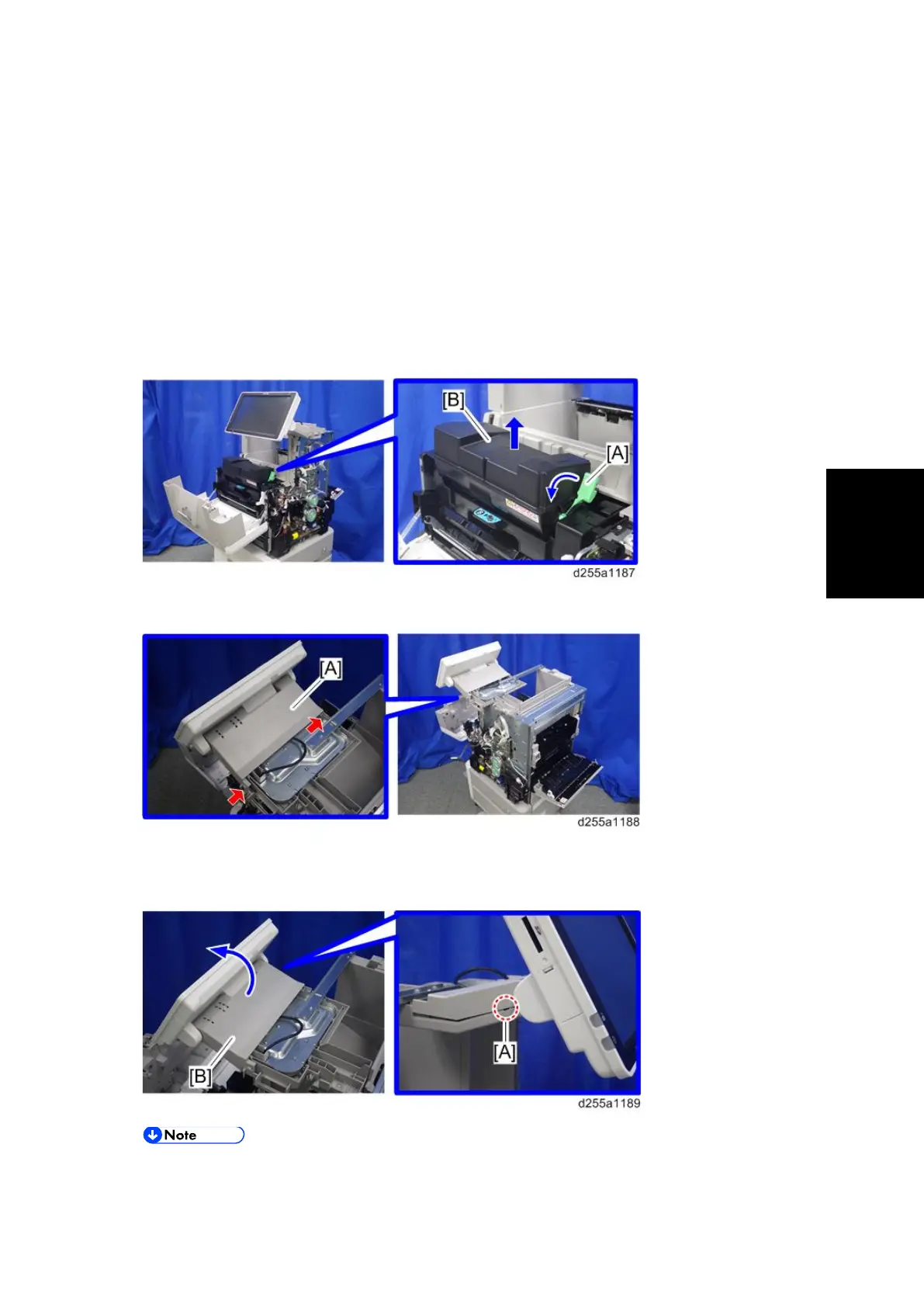Exterior Covers (MP 501/601)
SM 4-39 D255/D256/M281/M282
and Adjustment
4.6.15 PAPER EXIT TRAY
1. Remove the scanner unit. (page 4-76)
2. Remove the controller box. (page 4-128)
3. Remove the following covers.
Left lower cover (page 4-29)
Paper exit cover (page 4-38)
4. Release the lock lever [A] by rotating it towards you, and then remove the toner
cartridge [B].
5. Release the two hooks from the operation panel arm upper cover [A].
6. Insert a flathead screwdriver into [A] to release the hook, and then remove the
operation panel arm upper cover [B].
Be careful not to damage the hooks on the inside of the operation panel arm upper
cover when you remove or install the operation panel arm upper cover.