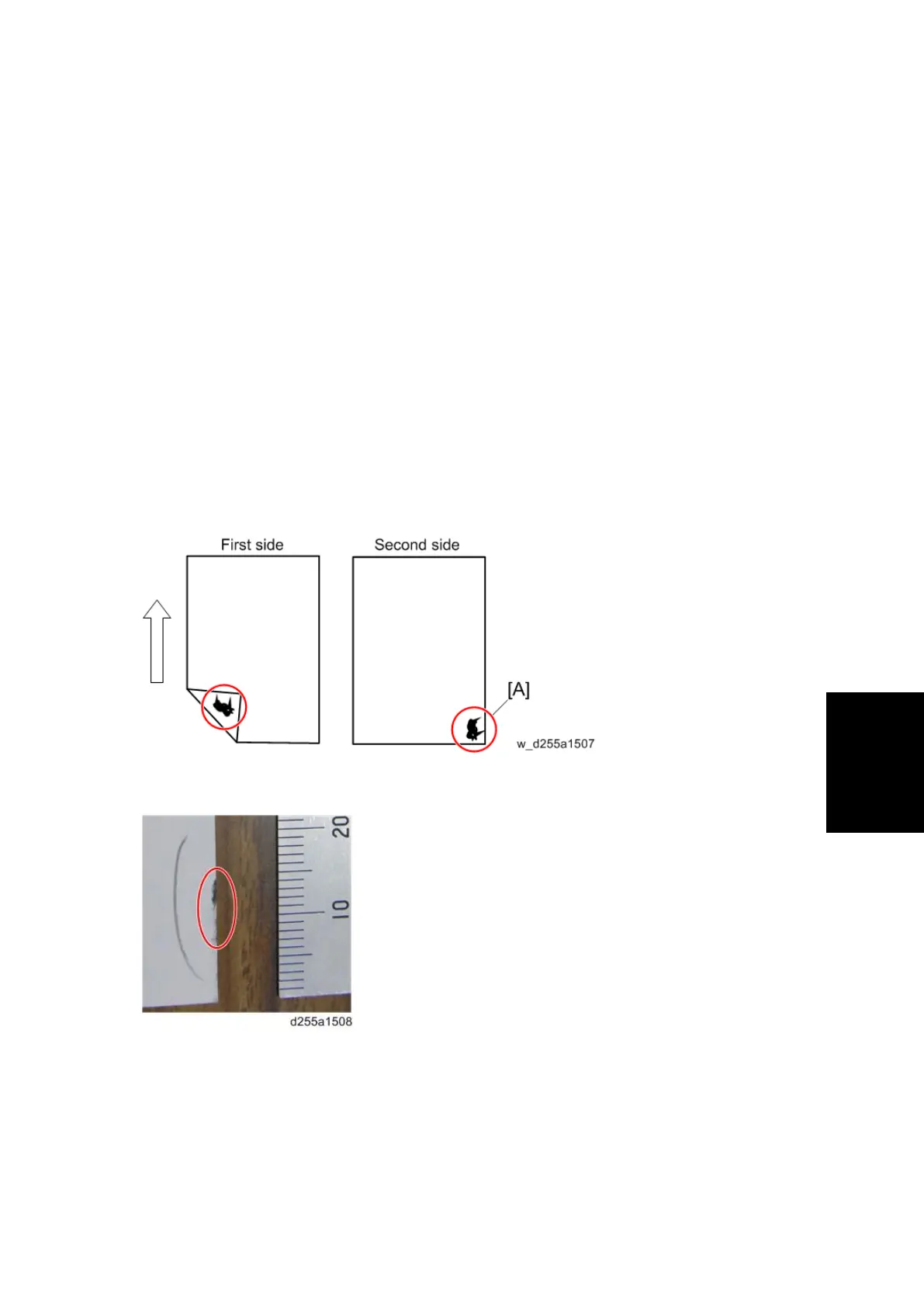Troubleshooting Guide
SM 6-105 D255/D256/M281/M282
6.12 TROUBLESHOOTING GUIDE
6.12.1 IMAGE QUALITY
Skewed image
Symptom
Images are skewed.
Solution
Check whether the side fences in the paper feed tray are set properly. They must tightly fit to
the paper without space.
Toner sticking to the right side area on the second side of the paper
Symptom
Toner sticking to the right side area [A] on the second side of the paper.
* The arrow indicates the paper feed direction.
The toner sticking image:
Solution
1. Open the front cover.
MP 501/601: Push the button [A] and open the front cover [B].