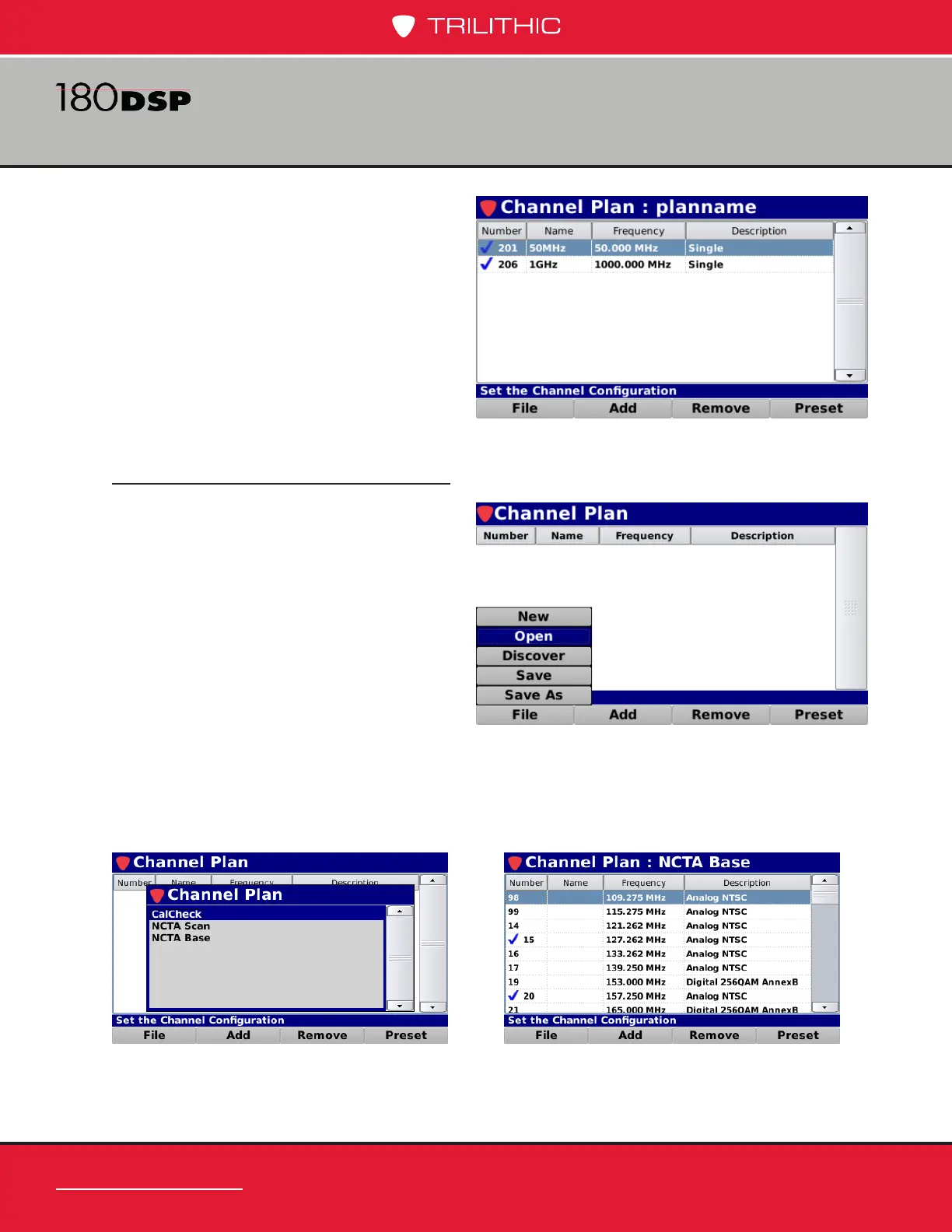www.trilithic.com
Page II-42
180 DSP Operation Manual
Signal Level Meter
6. The new channel plan will be
displayed as shown in the image
to the right. Use the up/down
arrow buttons to highlight specic
channels for editing or removal.
Open an Existing Channel Plan
Perform the following steps to open an
existing channel plan:
1. Select the File softkey.
2. From the File pop-up menu, select
the Open button as shown in the
image to the right.
3. The Channel Plan window will be
displayed as shown below (left).
4. Select the name of the channel
plan that you would like to open.
5. The selected channel plan and its channels are displayed as shown below (right).
Use the up/down arrow buttons to highlight specic channels for editing or removal.
