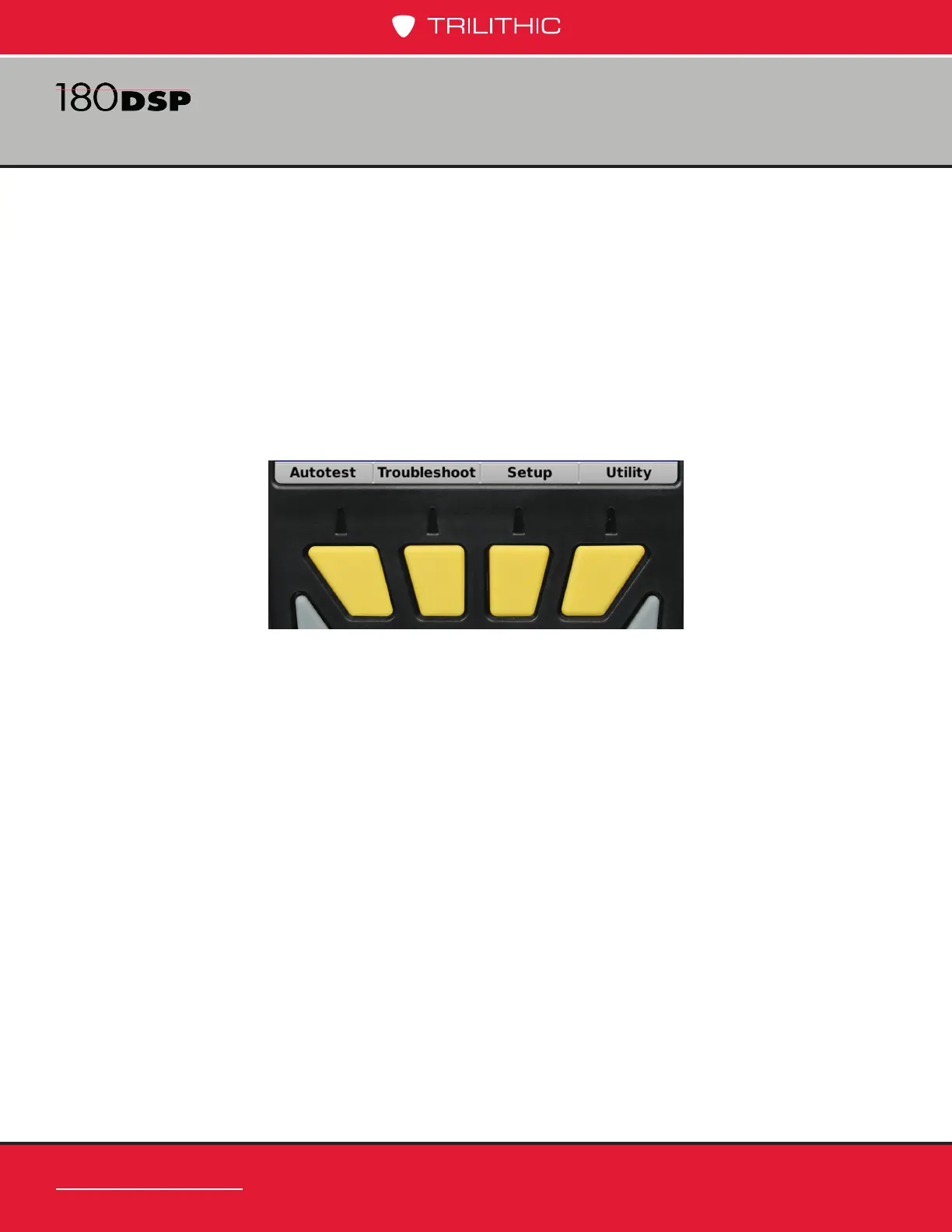www.trilithic.com
Page I-28
180 DSP Operation Manual
Signal Level Meter
Softkey Labels
Below the message bar, are four softkeys which correspond to and identify the actions
assigned to the four yellow buttons on the keypad.
Most screens utilize from one to four of the softkeys which are used to toggle between
different menus and access various measurement functions.
Navigation Menus
All navigation menus will show the same softkeys. For example, the following image
shows a navigation menu with the Autotest, Troubleshoot, Setup, and Utility
softkeys.
Other Screens
On measurement screens the softkeys are used to access additional measurement
functions such as:
SETUP FUNCTIONS
• File Management - New, Open, Save and Save As commands for Channel
Plan, Limit Set,
• Channel Plan Management - Add, Remove and Preset commands.
• Limit Set Management - Remove command.
MEASUREMENT & UTILITY FUNCTIONS
• Job Management - New, Open, Close and Delete commands.
• Level and Scan Measurements - Display, Channel Plan and Limit Set
commands
• Spectrum Measurements - Peak Hold and Limit Set commands.
• File Explorer - Database Backup/Restore, File Delete/Export, Sort by
Name/Type/Date-Time/Size and Save Logs commands.
• Web Browser - Back, Menu, Home and Refresh commands.
