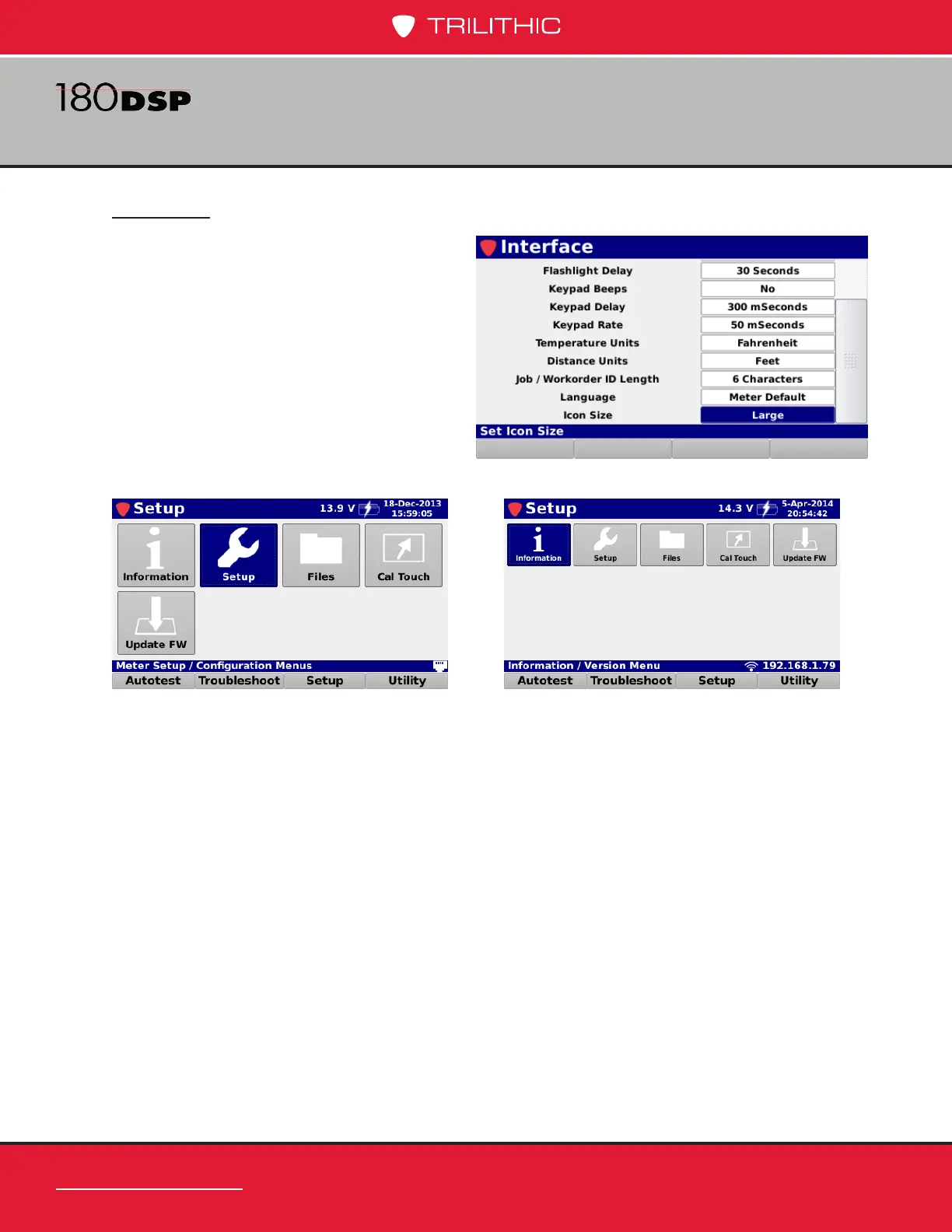www.trilithic.com
Page II-34
180 DSP Operation Manual
Signal Level Meter
Icon Size
The Icon Size setting is used to set the
default icon size to display on the 180
DSP.
The default setting for Icon Size is Large,
use the up/down arrow buttons to select
from the following preset values:
• Large
• Small
Large Icons Small Icons
When the desired icon size is selected, reboot the meter to make the change.
