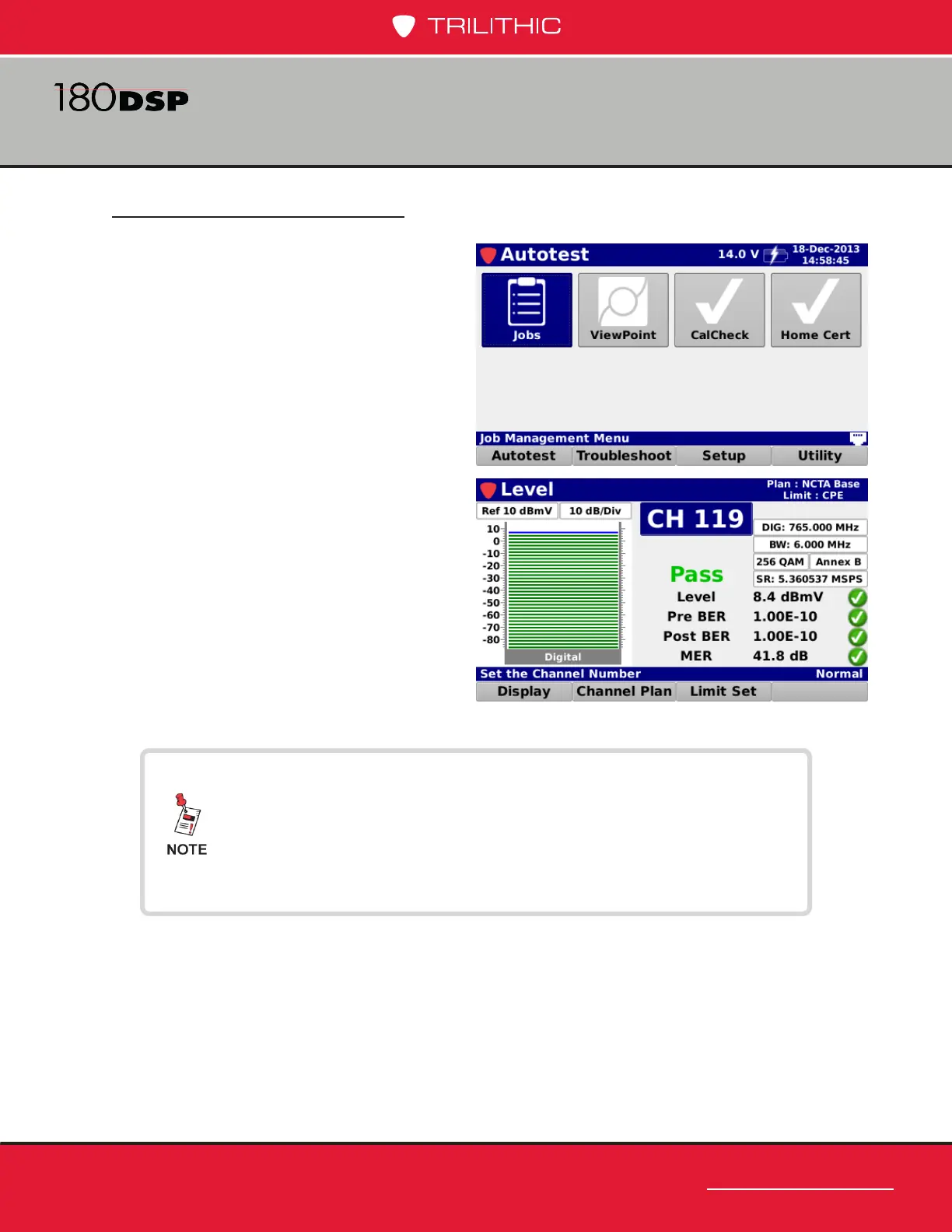www.trilithic.com
Page I-29
180 DSP Operation Manual
Signal Level Meter
Selecting On-Screen Items
There are two ways to select items on the
display screen:
• Use the touchscreen to directly
select the item.
• Use the arrow buttons on the
keyboard to highlight the desired
item and then press the Enter
button.
In the example images shown to the right,
notice how the currently selected item
is highlighted blue and the other items
remain gray.
Once you select an item, you will either
enter a new function or a window will
appear.
If the touchscreen doesn’t recognize your touch, the location
of the touch is inaccurate, or it does not otherwise appear to
be operating correctly it may need to be calibrated. For more
information on how to calibrate the touchscreen, see Section
II: Setup, Chapter 9: Touchscreen Calibration.
