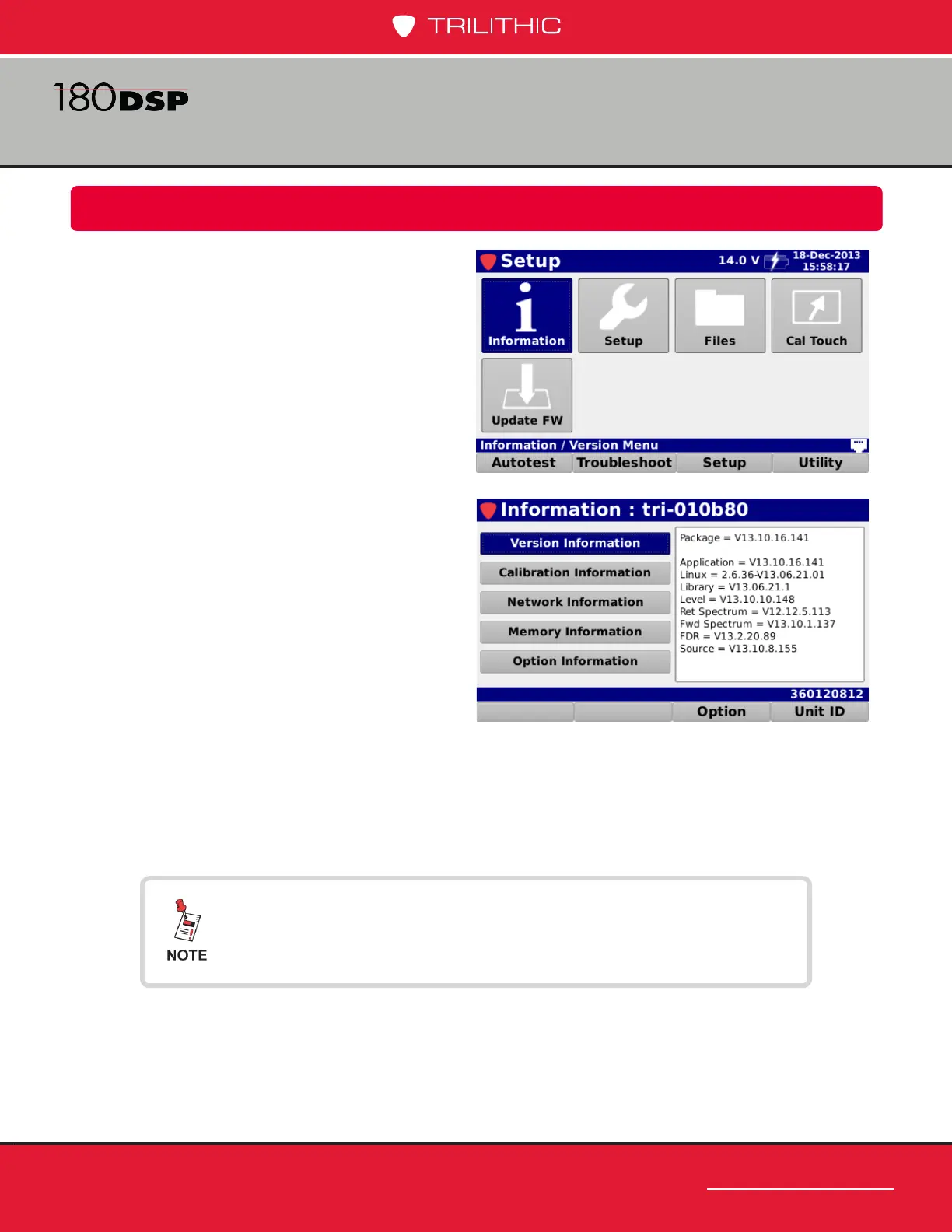www.trilithic.com
Page II-5
180 DSP Operation Manual
Signal Level Meter
The Information screen will be displayed as
shown in the image to the right. This screen
allows you to view the following types of
instrument information:
• Serial Number
• Version
• Calibration
• Network
• Memory
• Options
• Activate Options
• View Unit ID
Instrument Information
Chapter 2
Overview
Select the Information icon as shown in the
image to the right to view information about
the 180 DSP.
The unit serial number is located on the right side of the Message Bar. This information is set
at the Trilithic factory and cannot be changed by the user. The serial number also appears on
a label on the back side of the 180 DSP. Please provide this number when requesting an RMA
for troubleshooting, service, calibration, or repair.
All information displayed in the Instrument Information Mode
is static and is to be used as a reference only. To edit any
settings you will need to use the Instrument Setup Mode.
