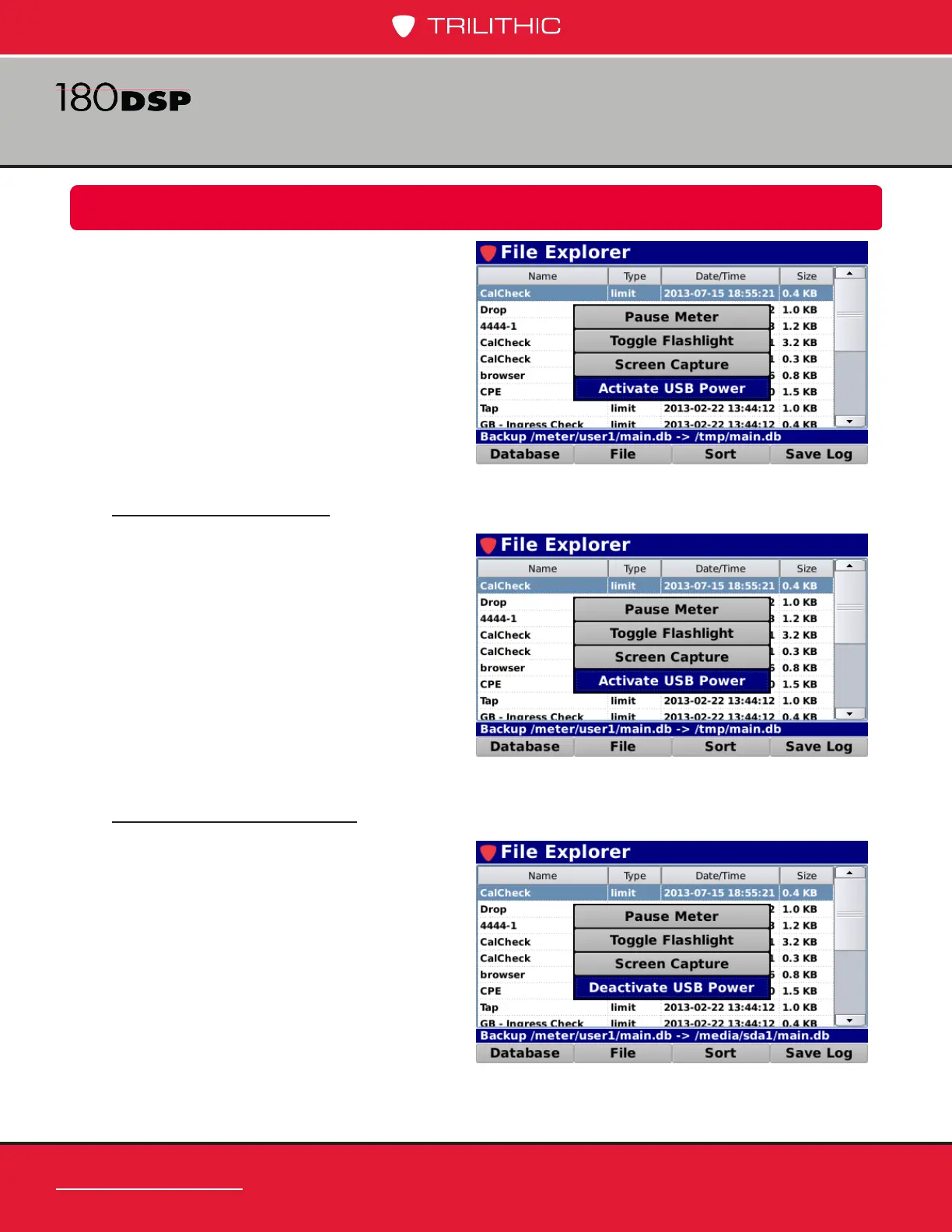www.trilithic.comwww.trilithic.com
Page II-100
180 DSP Operation Manual
Signal Level Meter
Activate USB Power
This function is used to activate power to
the USB ash drive inserted into the USB
port of the 180 DSP. The USB ash drive
must be enabled before being able to be
used.
Select the Activate USB Power button
from the Function menu. The USB ash
drive will be mounted to the le system
and is now capable of transferring les to/
from the 180 DSP.
Function Menu Options
Additional functions can be accessed from
within the File Explorer screen by pressing
the Function button. The Function menu
will be displayed as shown in the image to
the right and includes the following functions
specically for the File Explorer screen.
Deactivate USB Power
This function is used to deactivate power
to the USB ash drive inserted into the
USB port of the 180 DSP. The USB
ash drive should be deactivated before
removing.
Select the Deactivate USB Power button
from the Function menu. The USB ash
drive can now be removed.
The 180 DSP automatically deactivates
the power to the USB ash drive when
you exit the File Explorer screen.
