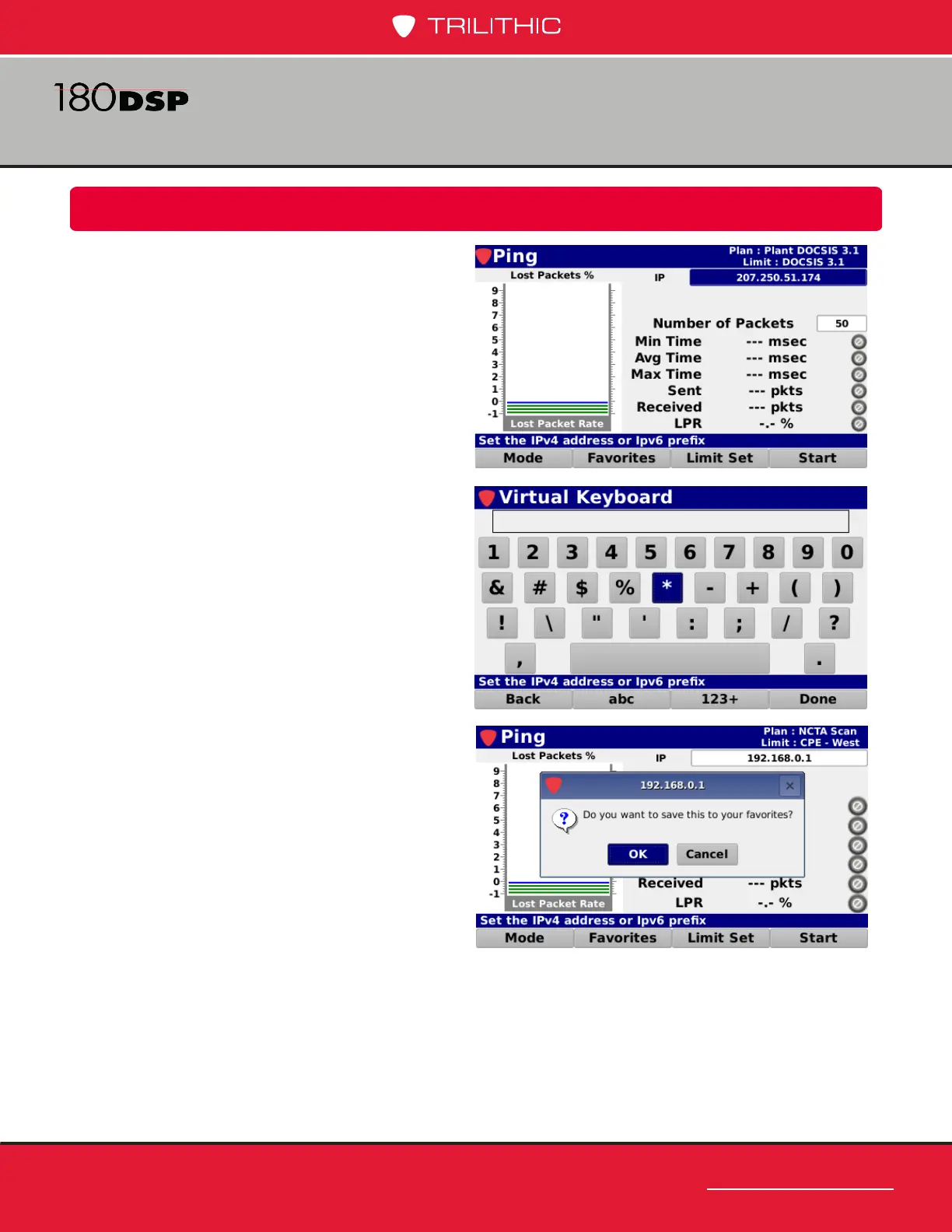www.trilithic.com
Page IV-129
180 DSP Operation Manual
Signal Level Meter
Setting the Destination IP Address
To manually enter the destination IP address
for the network testing, highlight the IP eld
as shown in the image to the right.
After selecting the Done softkey, a
conrmation window will be displayed as
shown in the image to the right. Select
the OK button to save the location to your
favorites or select the Cancel button to
accept the changes without saving to your
favorites.
Then, press the Enter button and use the
Virtual Keyboard to directly enter the IP
address as shown in the image to the right.
