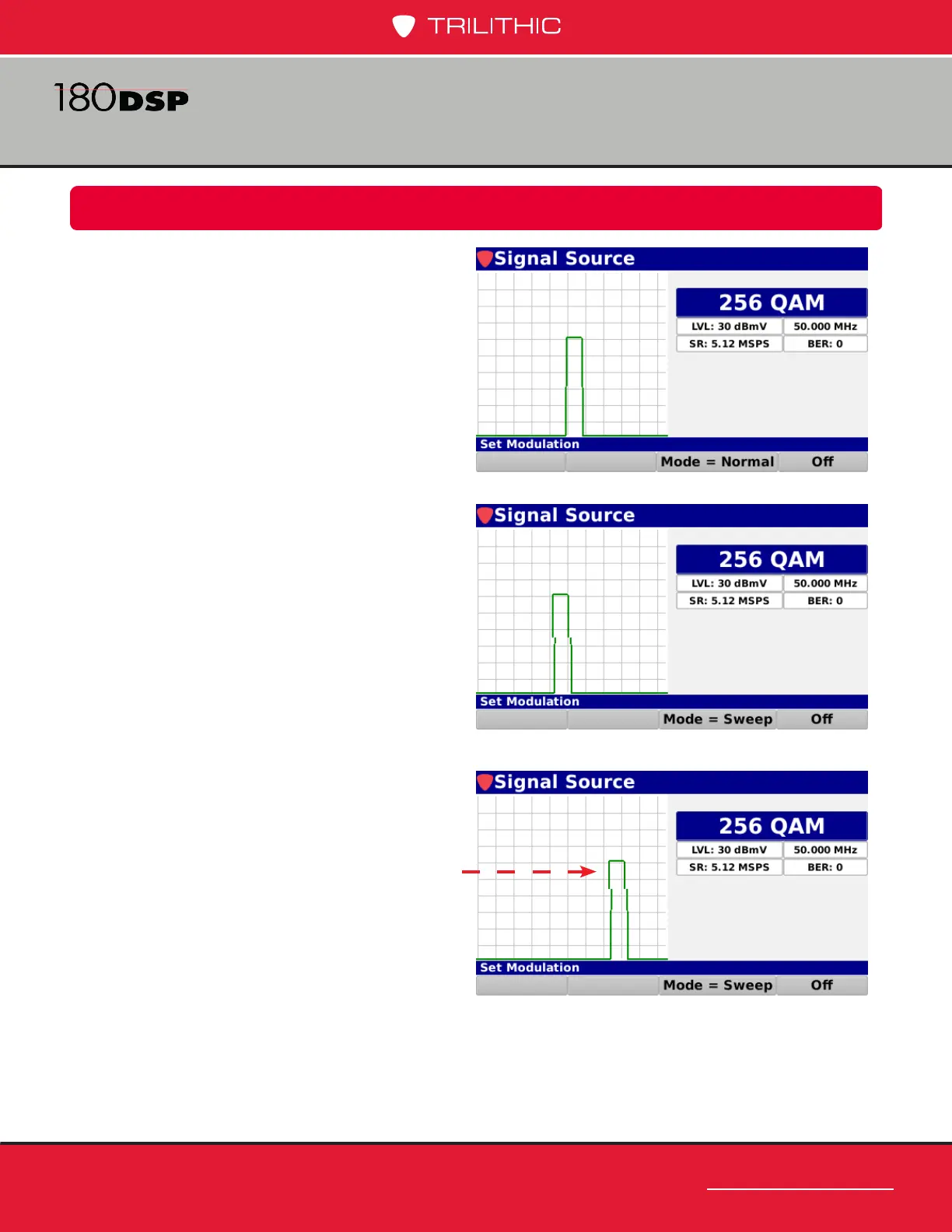www.trilithic.com
Page V-13
180 DSP Operation Manual
Signal Level Meter
Source Sweep
The signal source can be set to Normal or
Sweep mode by selecting the Mode softkey
as shown in the image to the right.
Select the Mode softkey to choose Sweep or
Normal mode.
• Normal – The signal source is
generated at a constant rate.
• Sweep – The signal source
sweeps the modulation and moves
across the screen, as shown by the
red arrow in the image below.
