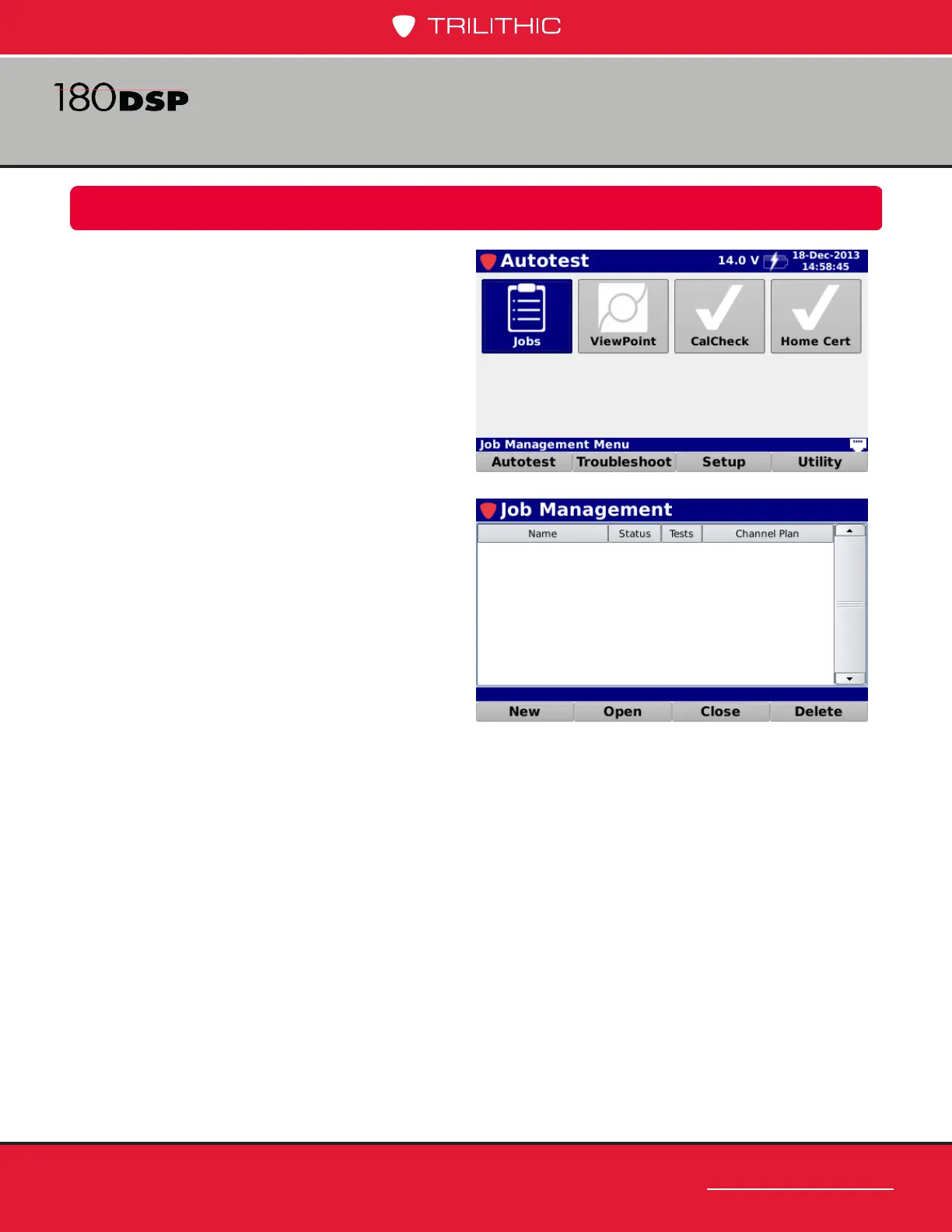www.trilithic.com
Page III-9
180 DSP Operation Manual
Signal Level Meter
Job Management
Chapter 3
The Job Management screen will be
displayed as shown in the image to the
right. This screen allows you to perform the
following actions:
• Create new jobs
• Open existing jobs
• Close existing jobs
• Delete existing jobs
From within the Job Management screen, use the arrow buttons on the keypad to navigate
through the list of jobs.
Overview
Select the Jobs icon as shown in the image
to the right to manage jobs on the 180 DSP.
