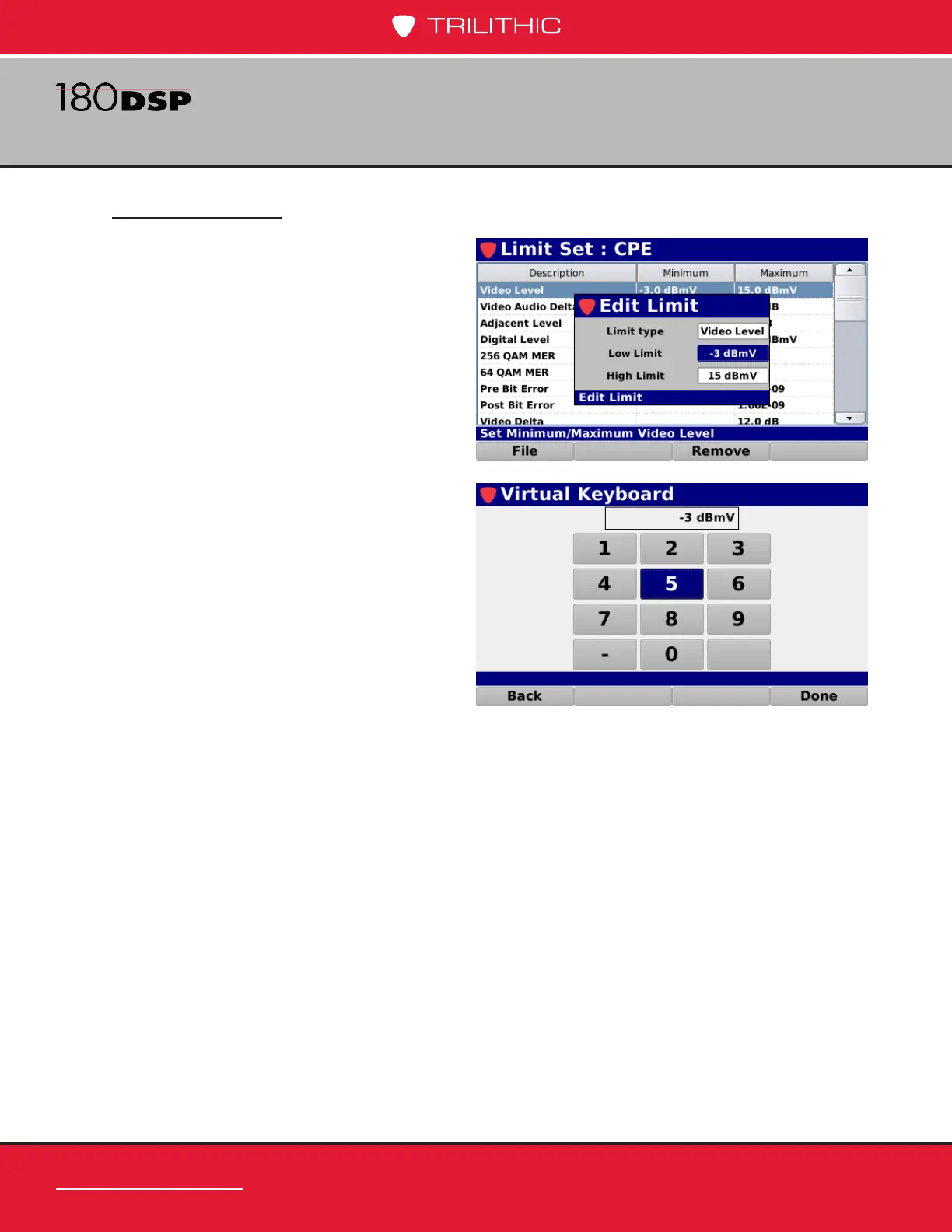www.trilithic.com
Page II-68
180 DSP Operation Manual
Signal Level Meter
Editing Limit(s)
To edit limit(s) within the limit set, use the
up/down arrow buttons to highlight the
limit(s) to be edited and select the Enter
button.
The Edit Limit screen will be displayed as
shown to the right. Use the left/right arrow
buttons to highlight the threshold that you
would like to change.
Use the up/down arrow buttons or select
the Enter button and use the Virtual
Keyboard to enter the threshold.
