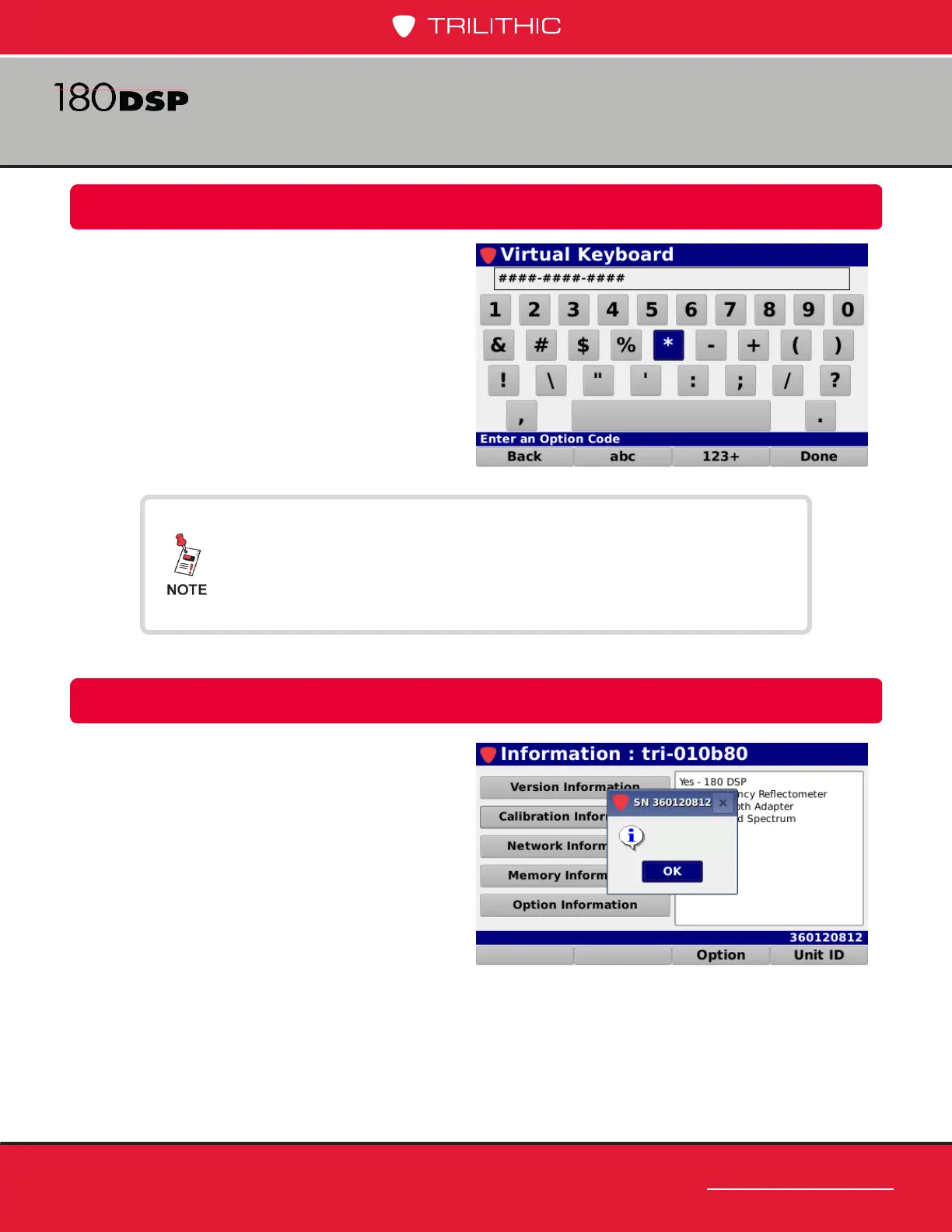www.trilithic.com
Page II-9
180 DSP Operation Manual
Signal Level Meter
Option Activation
Select the Option softkey and then enter the
option activation key that you purchased from
Trilithic. The dash between each four digits
of the code as shown in the image to the
right is not required when entering the option
activation key.
You may need to reboot the meter for the
new option to appear in the menus.
Unit ID
Select the Unit ID softkey to view the serial
number associated with this meter. Select the
OK button to exit this window.
The option code is a unique activation number that is
specically generated for your instrument. You should have
received this code with your order for new options. If you are
missing this code, contact Trilithic at 800-344-2412.
180 DSP
