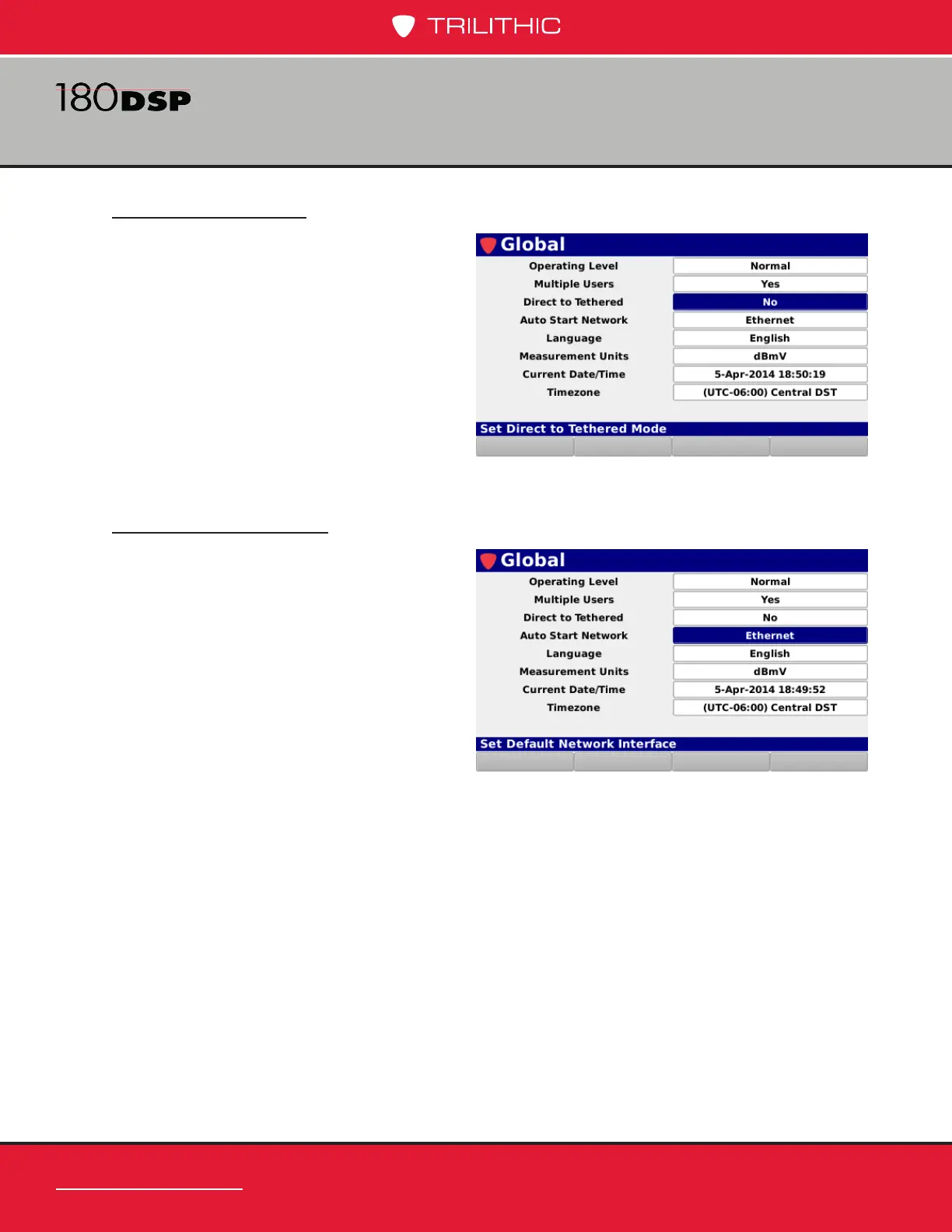www.trilithic.com
Page II-16
180 DSP Operation Manual
Signal Level Meter
Auto-Start Network
The Auto-Start Network setting is used
to control what network the 180 DSP
automatically connects to when entering
the tethered mode upon startup/login.
Use the up/down arrow buttons to select
from DOCSIS, Ethernet, Wi-Fi, or
Bluetooth to automatically enable the
selected network upon startup/login.
Tethering Control
The Direct to Tethered setting is
used to control whether the 180 DSP
automatically enters its tethered mode
upon startup/login.
The default setting for Direct to Tethered
is No, use the up/down arrow buttons to
select from the following preset values:
• Select Yes to allow automatic
tethering upon startup/login.
• Select No to disable automatic tethering upon startup/login.
