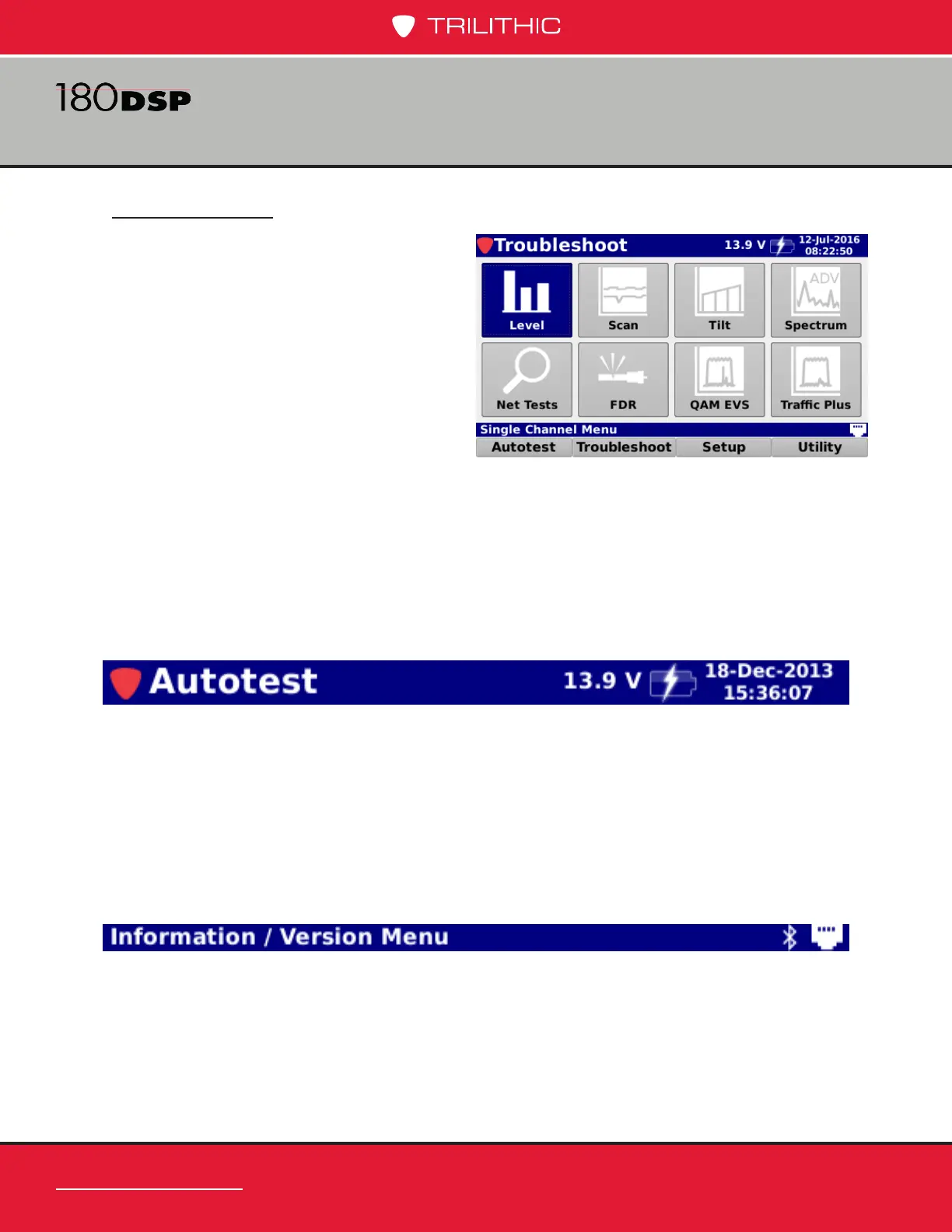www.trilithic.com
Page I-26
180 DSP Operation Manual
Signal Level Meter
Display Screen
The instrument has been designed with
simple, intuitive navigational tools. For
your convenience, the display has a large,
easy to read, menu style navigation. In
some menus you will also notice on-
screen cursors which enhance functions.
The display screen contains several
tools which you should become familiar
with before using the instrument. Take a
moment to locate the basic features of the
display screen.
Title Bar
The title bar is located at the top of the display screen, an example is shown in the
image below. The left side of the title bar displays the name of the currently selected
screen, such as the Autotest, Troubleshoot, Setup, and Utility menus, the right side
of the Title Bar displays the battery voltage, charging status, date, and time.
Message Bar
The message bar is located below the main display area, an example is shown in the
image below. This area displays single line text entries to help you navigate the 180
DSP menus and show information when the instrument is performing tests. On the
Autotest, Troubleshoot, Setup, and Utility Menus, the right side of the message bar
displays network connection icons to indicate which types of network connections are
currently active.
