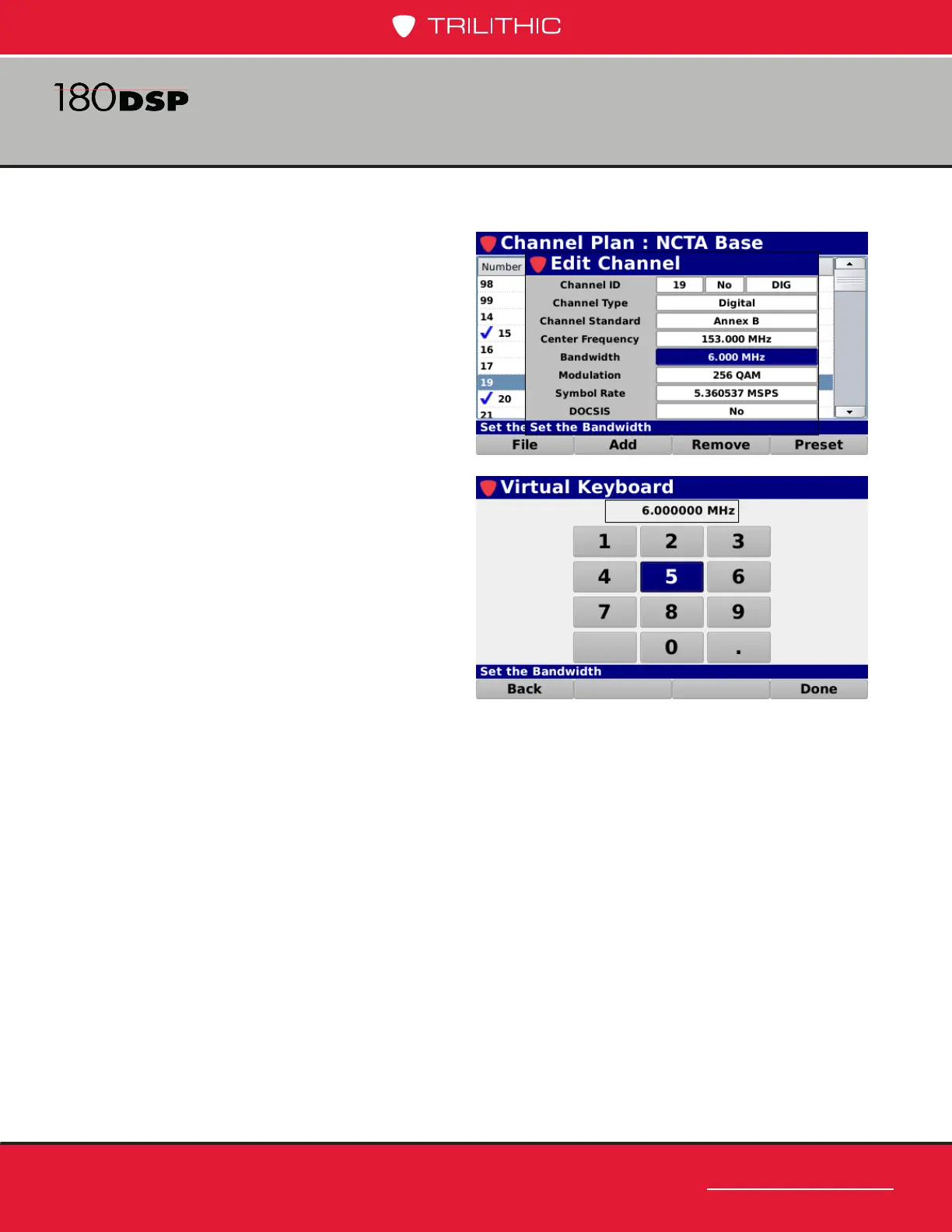www.trilithic.com
Page II-55
180 DSP Operation Manual
Signal Level Meter
Bandwidth
The Bandwidth setting is used to
adjust the bandwidth of the channel.
The bandwidth can be set from
a minimum of 0.000 MHz up to a
maximum of 8.000 MHz.
Use either of the following methods to
change the bandwidth of the channel:
• Use the up/down arrow buttons
to change the value in 0.100
MHz increments.
• Press the Enter button and use
the Virtual Keyboard to directly
enter the bandwidth as shown
in the image to the right.
