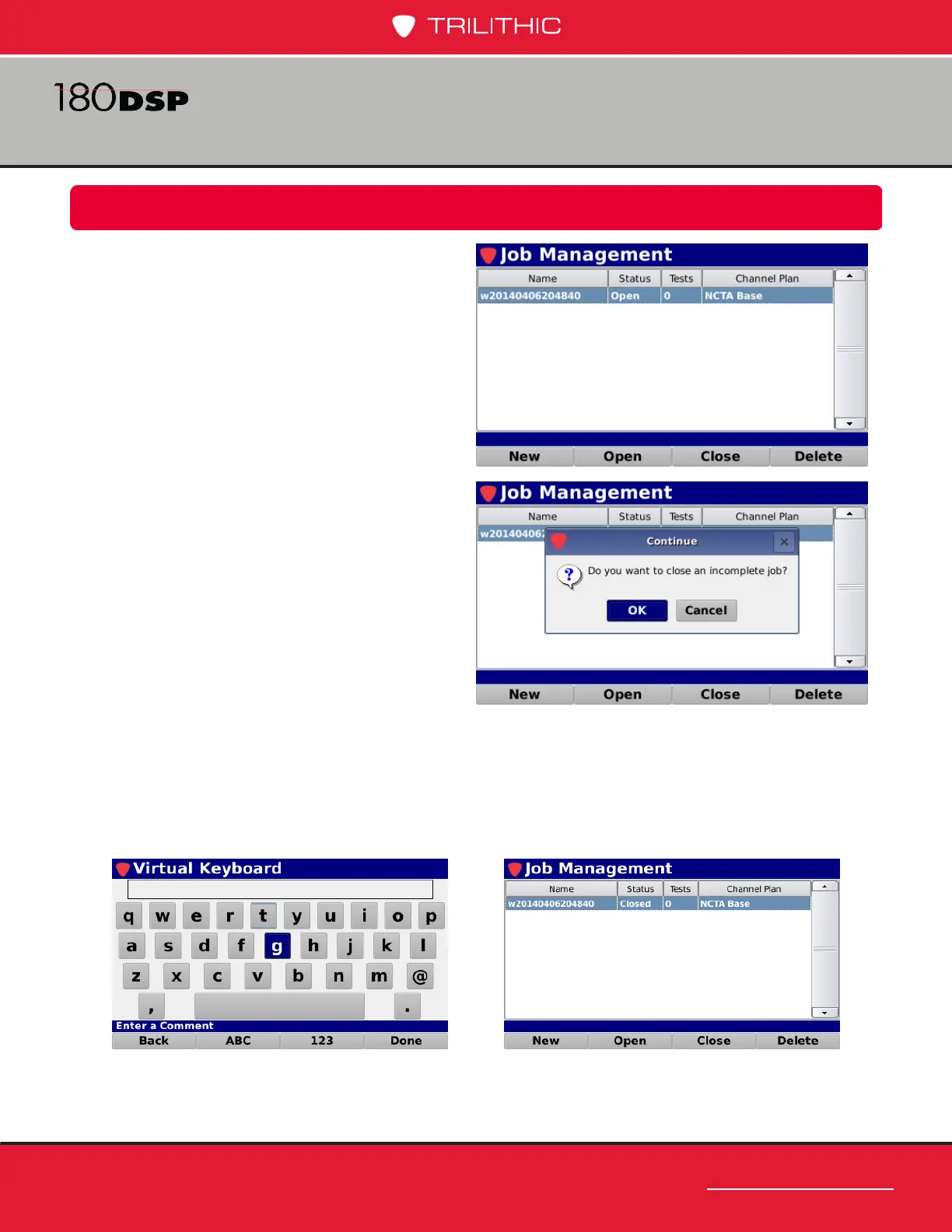www.trilithic.com
Page III-11
180 DSP Operation Manual
Signal Level Meter
Close an Open Job
From the Job Management screen, select
the Close softkey to close the highlighted job.
If the job hasn’t been completed, the
Continue window will be displayed as shown
in the image to the right. Select the OK
button to close the job or select the Cancel
button to exit without closing the job.
After selecting the OK button or if the job has already been completed, the Virtual Keyboard
will be displayed as shown in the image below (left). If the job is incomplete, use the Virtual
Keyboard, enter any comments for the job.
The Job Management screen will automatically refresh to display the closed status of the job
as shown in the image below (right).
