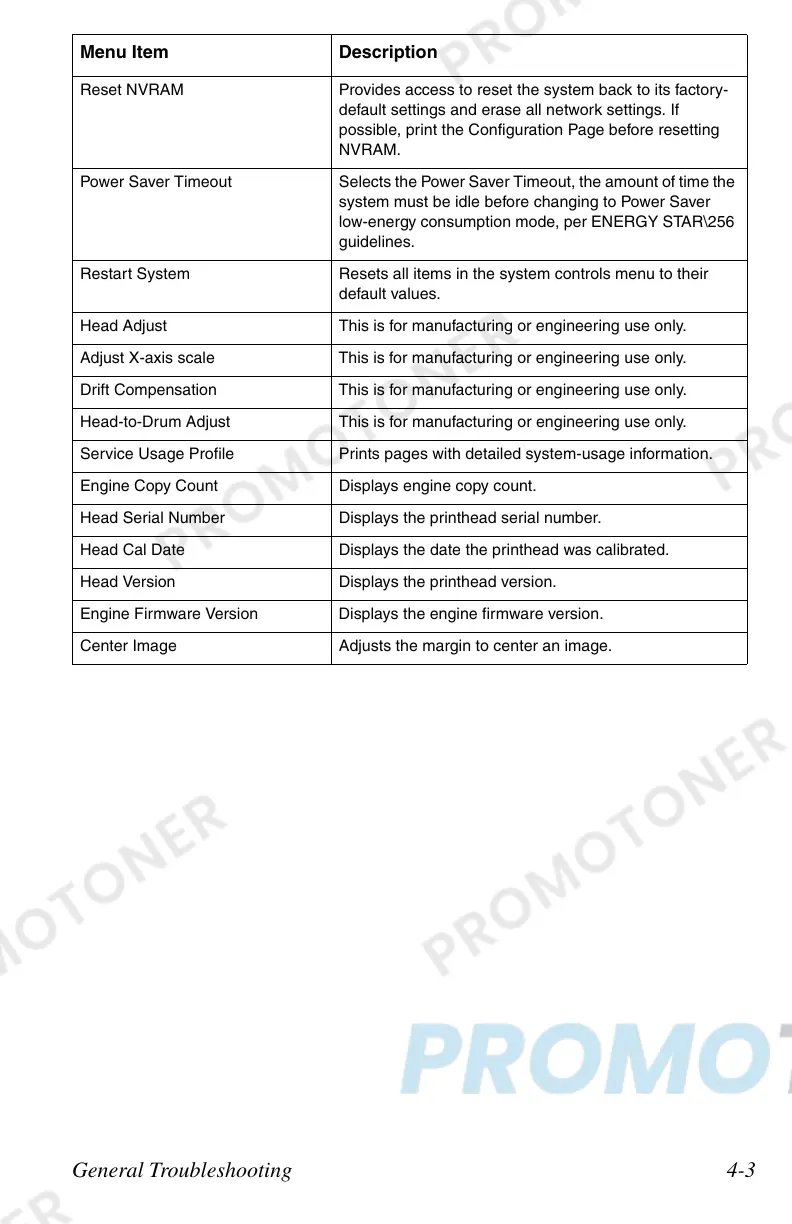General Troubleshooting 4-3
Reset NVRAM Provides access to reset the system back to its factory-
default settings and erase all network settings. If
possible, print the Configuration Page before resetting
NVRAM.
Power Saver Timeout Selects the Power Saver Timeout, the amount of time the
system must be idle before changing to Power Saver
low-energy consumption mode, per ENERGY STAR\256
guidelines.
Restart System Resets all items in the system controls menu to their
default values.
Head Adjust This is for manufacturing or engineering use only.
Adjust X-axis scale This is for manufacturing or engineering use only.
Drift Compensation This is for manufacturing or engineering use only.
Head-to-Drum Adjust This is for manufacturing or engineering use only.
Service Usage Profile Prints pages with detailed system-usage information.
Engine Copy Count Displays engine copy count.
Head Serial Number Displays the printhead serial number.
Head Cal Date Displays the date the printhead was calibrated.
Head Version Displays the printhead version.
Engine Firmware Version Displays the engine firmware version.
Center Image Adjusts the margin to center an image.
Menu Item Description