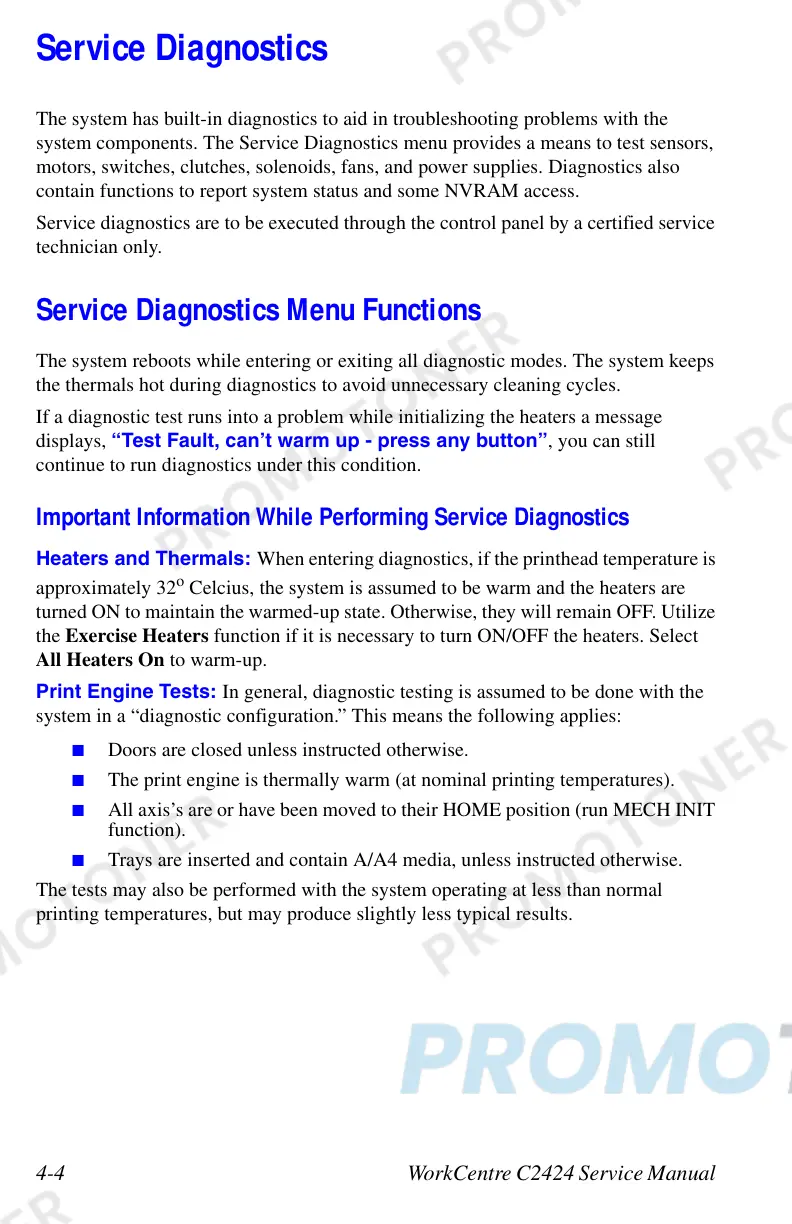4-4 WorkCentre C2424 Service Manual
Service Diagnostics
The system has built-in diagnostics to aid in troubleshooting problems with the
system components. The Service Diagnostics menu provides a means to test sensors,
motors, switches, clutches, solenoids, fans, and power supplies. Diagnostics also
contain functions to report system status and some NVRAM access.
Service diagnostics are to be executed through the control panel by a certified service
technician only.
Service Diagnostics Menu Functions
The system reboots while entering or exiting all diagnostic modes. The system keeps
the thermals hot during diagnostics to avoid unnecessary cleaning cycles.
If a diagnostic test runs into a problem while initializing the heaters a message
displays, “Test Fault, can’t warm up - press any button”, you can still
continue to run diagnostics under this condition.
Important Information While Performing Service Diagnostics
Heaters and Thermals: When entering diagnostics, if the printhead temperature is
approximately 32
o
Celcius, the system is assumed to be warm and the heaters are
turned ON to maintain the warmed-up state. Otherwise, they will remain OFF. Utilize
the Exercise Heaters function if it is necessary to turn ON/OFF the heaters. Select
All Heaters On to warm-up.
Print Engine Tests: In general, diagnostic testing is assumed to be done with the
system in a “diagnostic configuration.” This means the following applies:
■ Doors are closed unless instructed otherwise.
■ The print engine is thermally warm (at nominal printing temperatures).
■ All axis’s are or have been moved to their HOME position (run MECH INIT
function).
■ Trays are inserted and contain A/A4 media, unless instructed otherwise.
The tests may also be performed with the system operating at less than normal
printing temperatures, but may produce slightly less typical results.