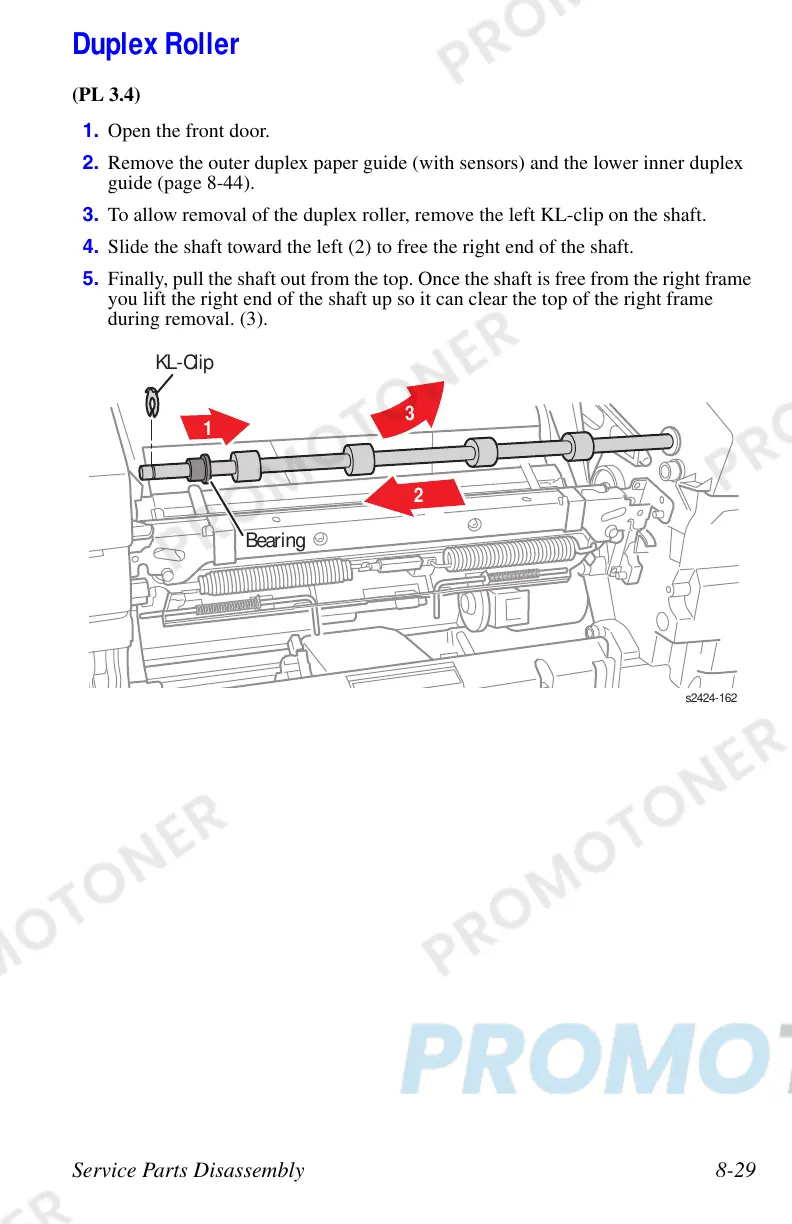Service Parts Disassembly 8-29
Duplex Roller
(PL 3.4)
1. Open the front door.
2. Remove the outer duplex paper guide (with sensors) and the lower inner duplex
guide (page 8-44).
3. To allow removal of the duplex roller, remove the left KL-clip on the shaft.
4. Slide the shaft toward the left (2) to free the right end of the shaft.
5. Finally, pull the shaft out from the top. Once the shaft is free from the right frame
you lift the right end of the shaft up so it can clear the top of the right frame
during removal. (3).
1
3
2
Bearing