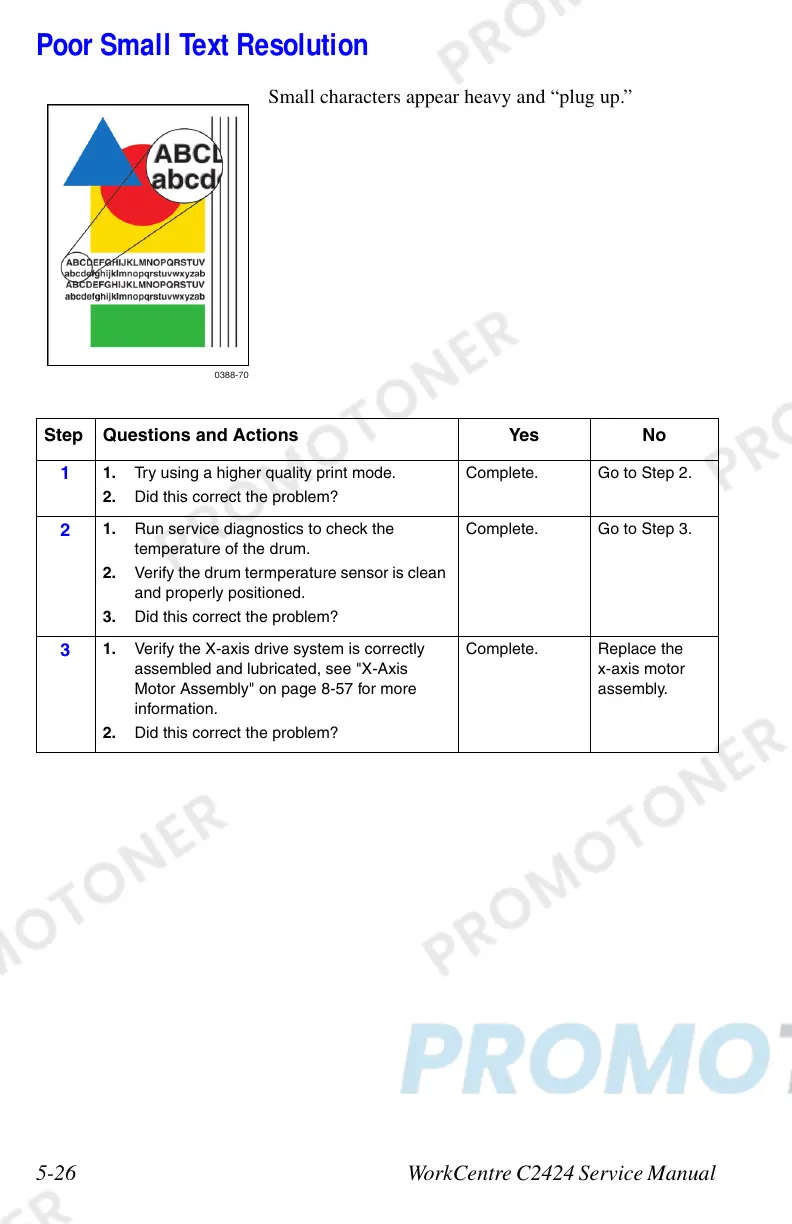5-26 WorkCentre C2424 Service Manual
Poor Small Text Resolution
Small characters appear heavy and “plug up.”
Step Questions and Actions Yes No
1
1. Try using a higher quality print mode.
2. Did this correct the problem?
Complete. Go to Step 2.
2
1. Run service diagnostics to check the
temperature of the drum.
2. Verify the drum termperature sensor is clean
and properly positioned.
3. Did this correct the problem?
Complete. Go to Step 3.
3
1. Verify the X-axis drive system is correctly
assembled and lubricated, see "X-Axis
Motor Assembly" on page 8-57 for more
information.
2. Did this correct the problem?
Complete. Replace the
x-axis motor
assembly.
0388-70