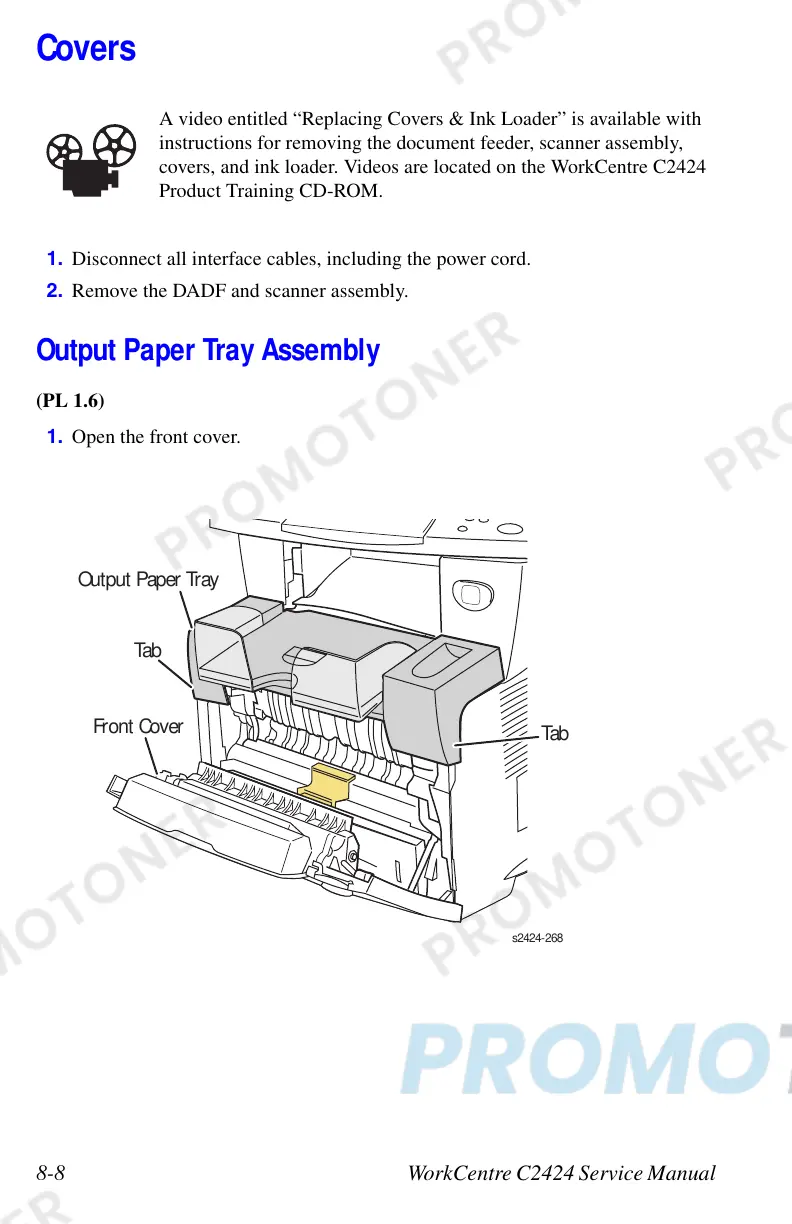8-8 WorkCentre C2424 Service Manual
Covers
A video entitled “Replacing Covers & Ink Loader” is available with
instructions for removing the document feeder, scanner assembly,
covers, and ink loader. Videos are located on the WorkCentre C2424
Product Training CD-ROM.
1. Disconnect all interface cables, including the power cord.
2. Remove the DADF and scanner assembly.
Output Paper Tray Assembly
(PL 1.6)
1. Open the front cover.
T
Tab
utput Paper Tray
Front Cover