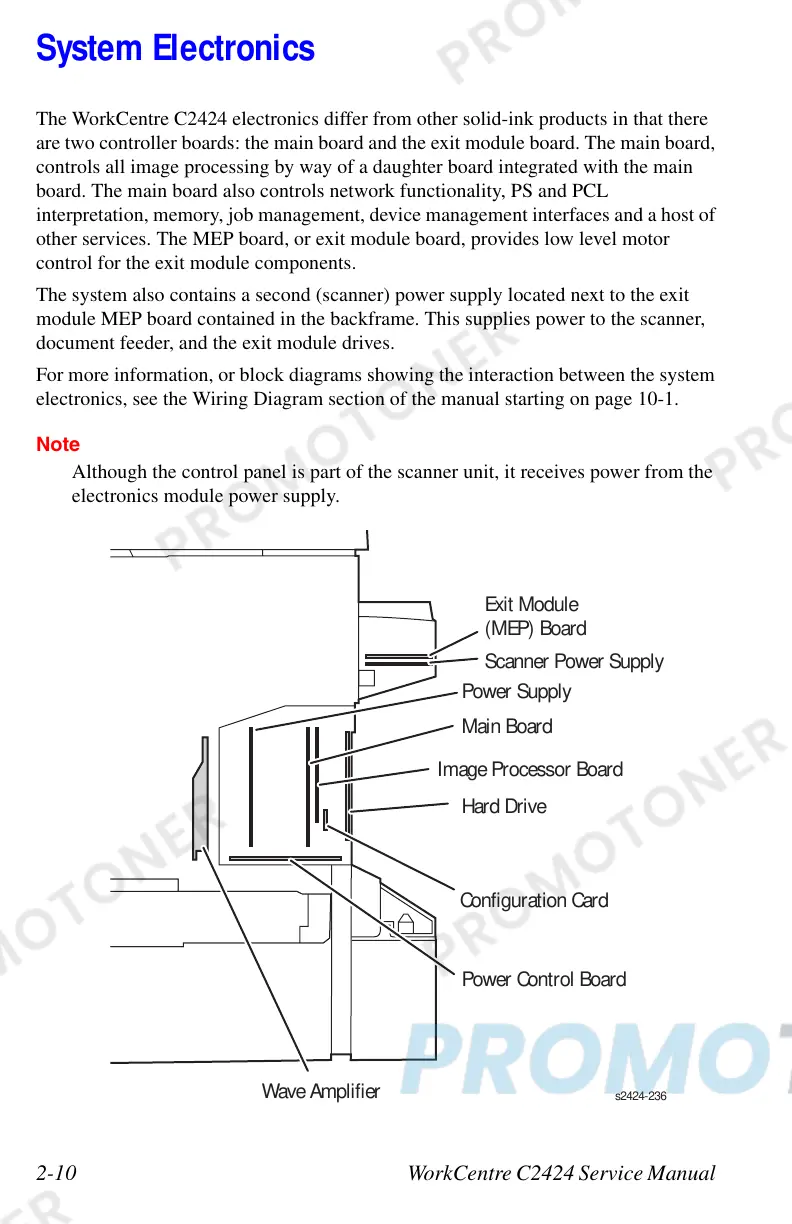2-10 WorkCentre C2424 Service Manual
System Electronics
The WorkCentre C2424 electronics differ from other solid-ink products in that there
are two controller boards: the main board and the exit module board. The main board,
controls all image processing by way of a daughter board integrated with the main
board. The main board also controls network functionality, PS and PCL
interpretation, memory, job management, device management interfaces and a host of
other services. The MEP board, or exit module board, provides low level motor
control for the exit module components.
The system also contains a second (scanner) power supply located next to the exit
module MEP board contained in the backframe. This supplies power to the scanner,
document feeder, and the exit module drives.
For more information, or block diagrams showing the interaction between the system
electronics, see the Wiring Diagram section of the manual starting on page 10-1.
Note
Although the control panel is part of the scanner unit, it receives power from the
electronics module power supply.
Power Supply
Hard Drive
Scanner Power Supp
Exit Module
(MEP) Board
Main Board
Image Processor Board
Power Control Board
Wave Amplifier
Configuration Card