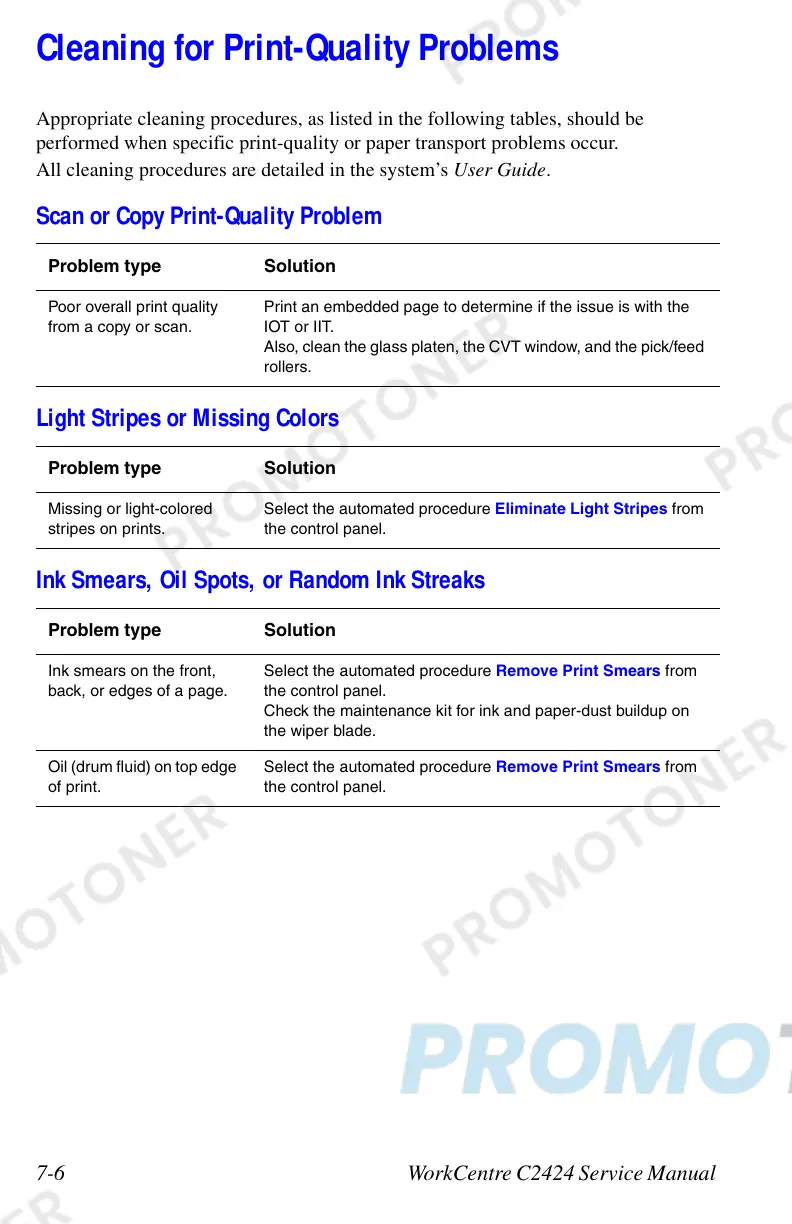7-6 WorkCentre C2424 Service Manual
Cleaning for Print-Quality Problems
Appropriate cleaning procedures, as listed in the following tables, should be
performed when specific print-quality or paper transport problems occur.
All cleaning procedures are detailed in the system’s User Guide.
Scan or Copy Print-Quality Problem
Problem type Solution
Poor overall print quality
from a copy or scan.
Print an embedded page to determine if the issue is with the
IOT or IIT.
Also, clean the glass platen, the CVT window, and the pick/feed
rollers.
Light Stripes or Missing Colors
Problem type Solution
Missing or light-colored
stripes on prints.
Select the automated procedure Eliminate Light Stripes from
the control panel.
Ink Smears, Oil Spots, or Random Ink Streaks
Problem type Solution
Ink smears on the front,
back, or edges of a page.
Select the automated procedure Remove Print Smears from
the control panel.
Check the maintenance kit for ink and paper-dust buildup on
the wiper blade.
Oil (drum fluid) on top edge
of print.
Select the automated procedure Remove Print Smears from
the control panel.