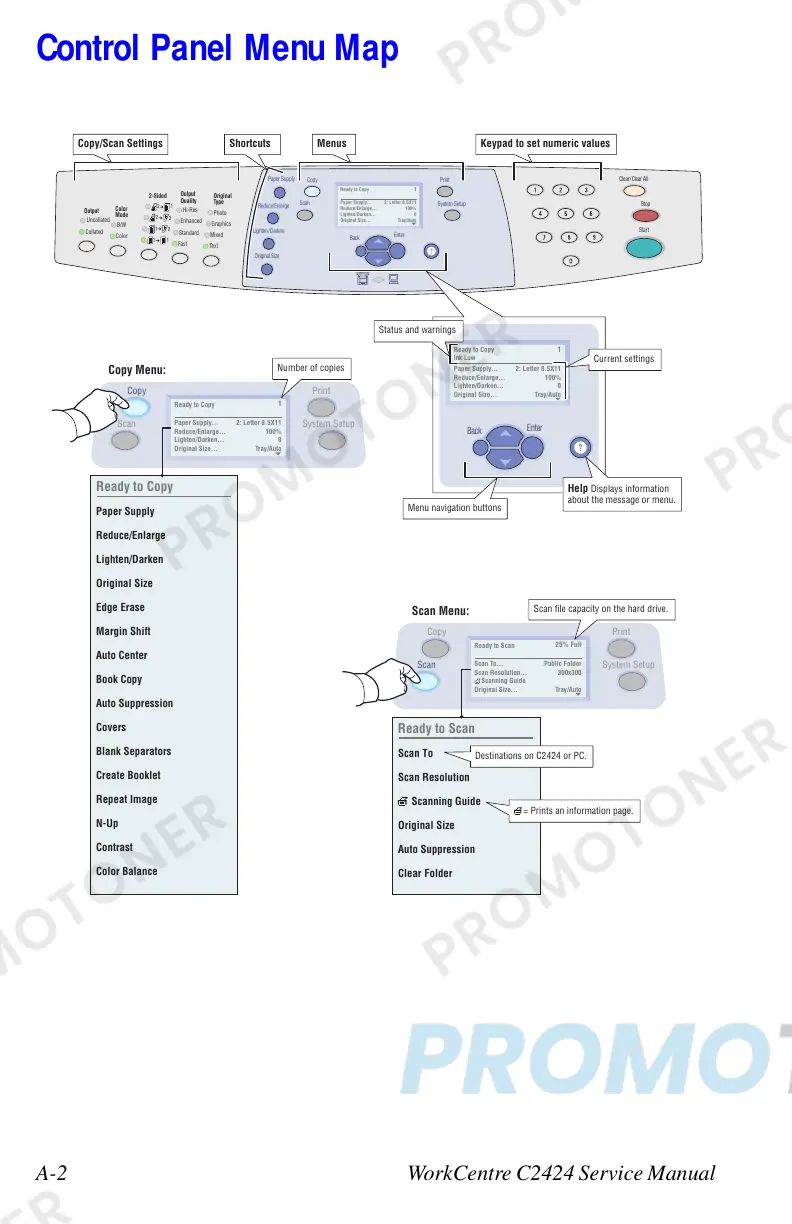A-2 WorkCentre C2424 Service Manual
Control Panel Menu Map
Copy
Scan
Print
System Setup
2: Letter 8.5X11
100%
0
Tray/Auto
Paper Supply...
Reduce/Enlarge...
Lighten/Darken...
Original Size...
Ready to Copy
1
Copy
Scan
Print
System Setup
Public Folder
300x300
Tray/Auto
Scan To...
Scan Resolution...
Scanning Guide
Original Size...
Ready to Scan
25% Full
2: Letter 8.5X11
100%
0
Tray/Auto
Paper Supply...
Reduce/Enlarge...
Lighten/Darken...
Original Size...
Ready to Copy
1
Original
Type
Output
Quality
2-Sided
Output
Color
Mode
2
1
11
2
2
1
2
Uncollated
Collated
Color
Hi-Res
Enhanced
Standard
Fast
Photo
Graphics
Mixed
Tex t
B/W
Original Size
Copy
Scan
Print
System Setup
Enter
Back
Lighten/Darken
Stop
Start
Clear/Clear All
Reduce/Enlarge
Paper Supply
Ready to Copy
Paper Supply
Reduce/Enlarge
Lighten/Darken
Original Size
Edge Erase
Margin Shift
Auto Center
Book Copy
Auto Suppression
Covers
Blank Separators
Create Booklet
Repeat Image
N-Up
Contrast
Color Balance
Ready to Scan
Scan To
Scan Resolution
Scanning Guide
Original Size
Auto Suppression
Clear Folder
Copy Menu:
Scan Menu:
= Prints an information page.
Copy/Scan Settings Menus Keypad to set numeric values
Shortcuts
Back
Enter
Help Displays information
about the message or menu.
Scan file capacity on the hard drive.
2: Letter 8.5X11
100%
0
Tray/Auto
Paper Supply...
Reduce/Enlarge...
Lighten/Darken...
Original Size...
Ready to Copy
Ink Low
1
Number of copies
Current settings
Destinations on C2424 or PC.
Menu navigation buttons
Status and warnings