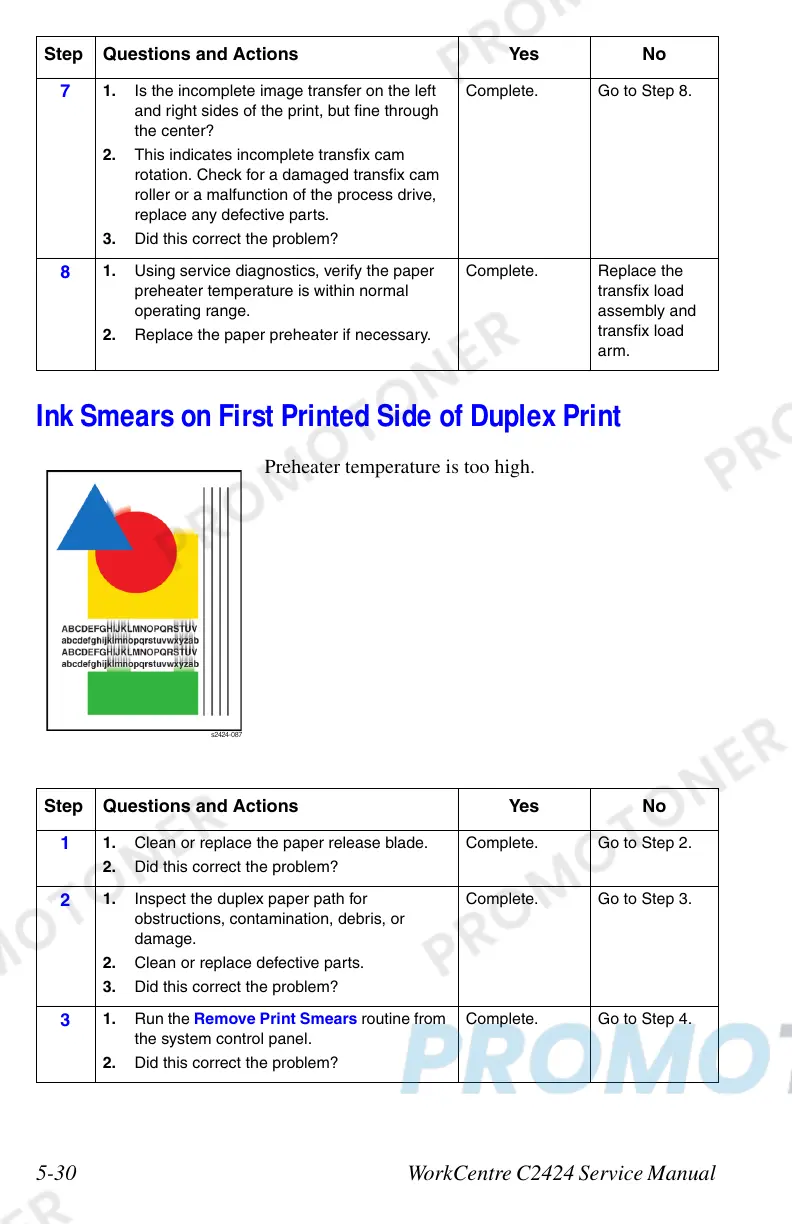5-30 WorkCentre C2424 Service Manual
Ink Smears on First Printed Side of Duplex Print
Preheater temperature is too high.
7
1. Is the incomplete image transfer on the left
and right sides of the print, but fine through
the center?
2. This indicates incomplete transfix cam
rotation. Check for a damaged transfix cam
roller or a malfunction of the process drive,
replace any defective parts.
3. Did this correct the problem?
Complete. Go to Step 8.
8
1. Using service diagnostics, verify the paper
preheater temperature is within normal
operating range.
2. Replace the paper preheater if necessary.
Complete. Replace the
transfix load
assembly and
transfix load
arm.
Step Questions and Actions Yes No
1
1. Clean or replace the paper release blade.
2. Did this correct the problem?
Complete. Go to Step 2.
2
1. Inspect the duplex paper path for
obstructions, contamination, debris, or
damage.
2. Clean or replace defective parts.
3. Did this correct the problem?
Complete. Go to Step 3.
3
1. Run the Remove Print Smears routine from
the system control panel.
2. Did this correct the problem?
Complete. Go to Step 4.
Step Questions and Actions Yes No