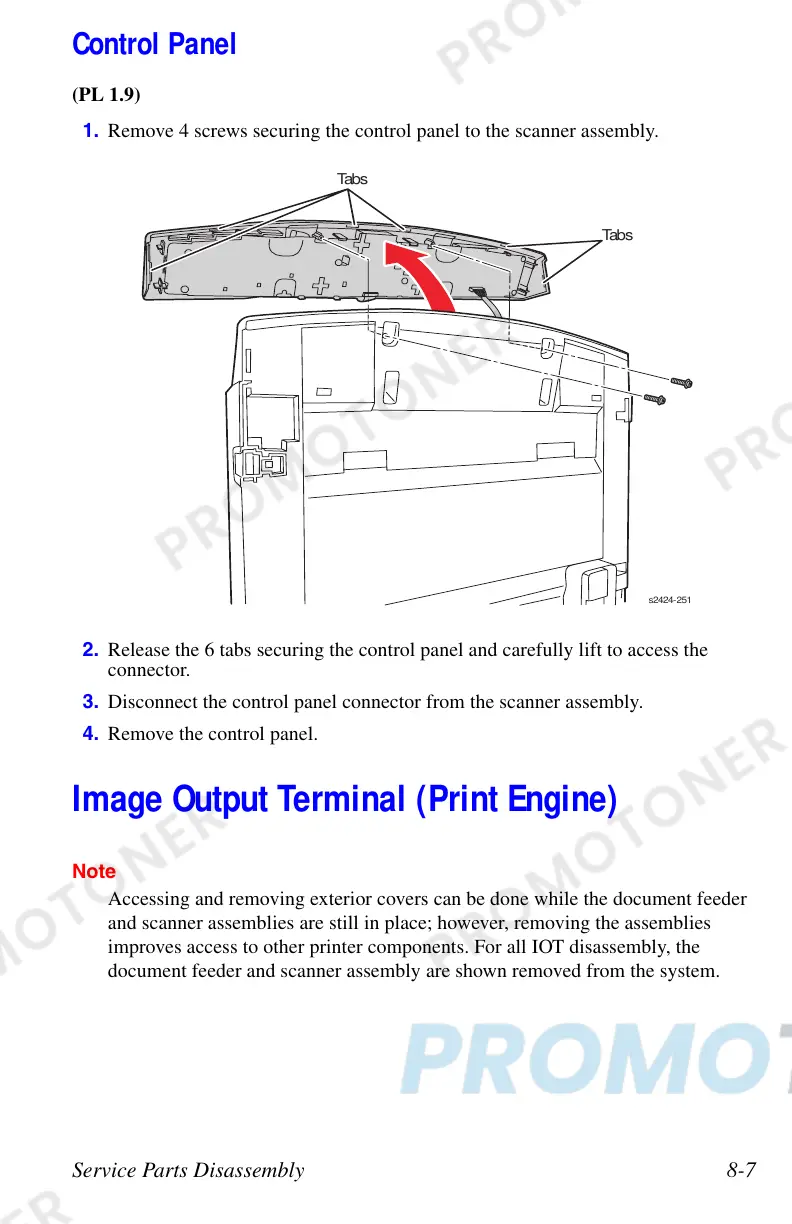Service Parts Disassembly 8-7
Control Panel
(PL 1.9)
1. Remove 4 screws securing the control panel to the scanner assembly.
2. Release the 6 tabs securing the control panel and carefully lift to access the
connector.
3. Disconnect the control panel connector from the scanner assembly.
4. Remove the control panel.
Image Output Terminal (Print Engine)
Note
Accessing and removing exterior covers can be done while the document feeder
and scanner assemblies are still in place; however, removing the assemblies
improves access to other printer components. For all IOT disassembly, the
document feeder and scanner assembly are shown removed from the system.
s2424-25
Tabs