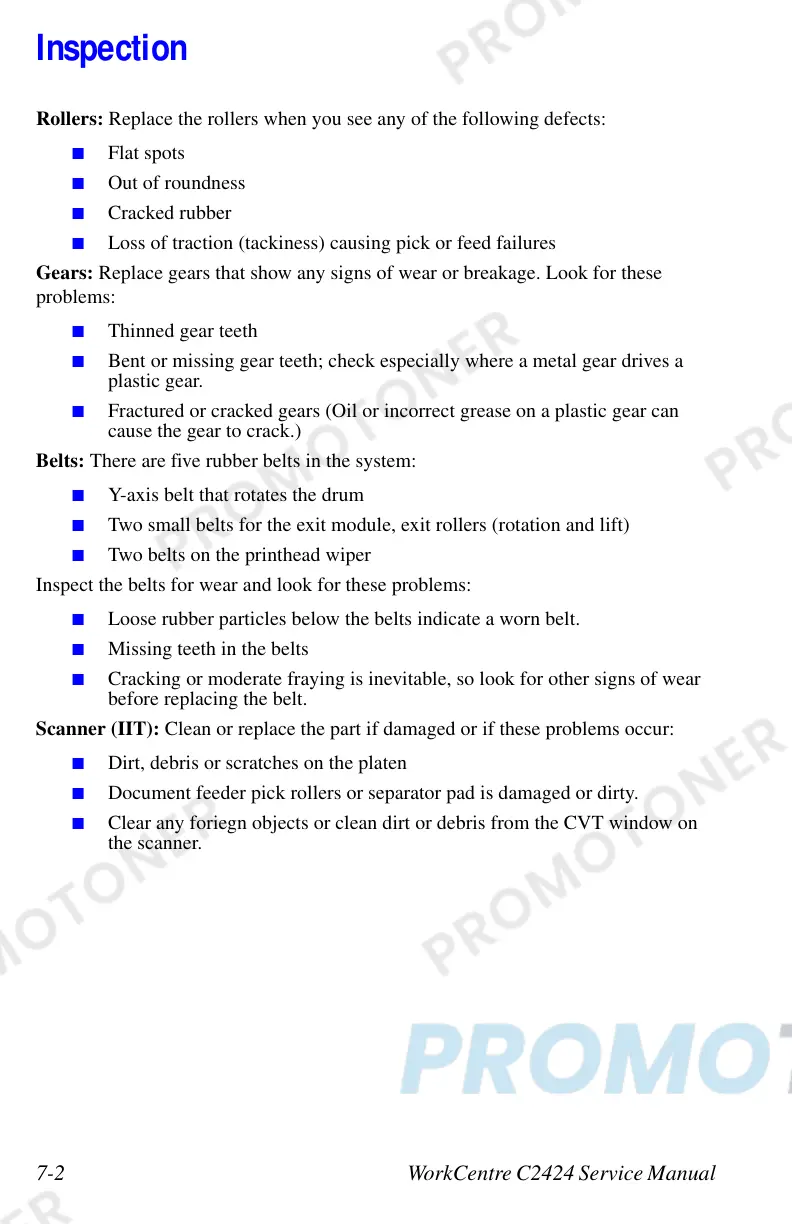7-2 WorkCentre C2424 Service Manual
Inspection
Rollers: Replace the rollers when you see any of the following defects:
■ Flat spots
■ Out of roundness
■ Cracked rubber
■ Loss of traction (tackiness) causing pick or feed failures
Gears: Replace gears that show any signs of wear or breakage. Look for these
problems:
■ Thinned gear teeth
■ Bent or missing gear teeth; check especially where a metal gear drives a
plastic gear.
■ Fractured or cracked gears (Oil or incorrect grease on a plastic gear can
cause the gear to crack.)
Belts: There are five rubber belts in the system:
■ Y-axis belt that rotates the drum
■ Two small belts for the exit module, exit rollers (rotation and lift)
■ Two belts on the printhead wiper
Inspect the belts for wear and look for these problems:
■ Loose rubber particles below the belts indicate a worn belt.
■ Missing teeth in the belts
■ Cracking or moderate fraying is inevitable, so look for other signs of wear
before replacing the belt.
Scanner (IIT): Clean or replace the part if damaged or if these problems occur:
■ Dirt, debris or scratches on the platen
■ Document feeder pick rollers or separator pad is damaged or dirty.
■ Clear any foriegn objects or clean dirt or debris from the CVT window on
the scanner.