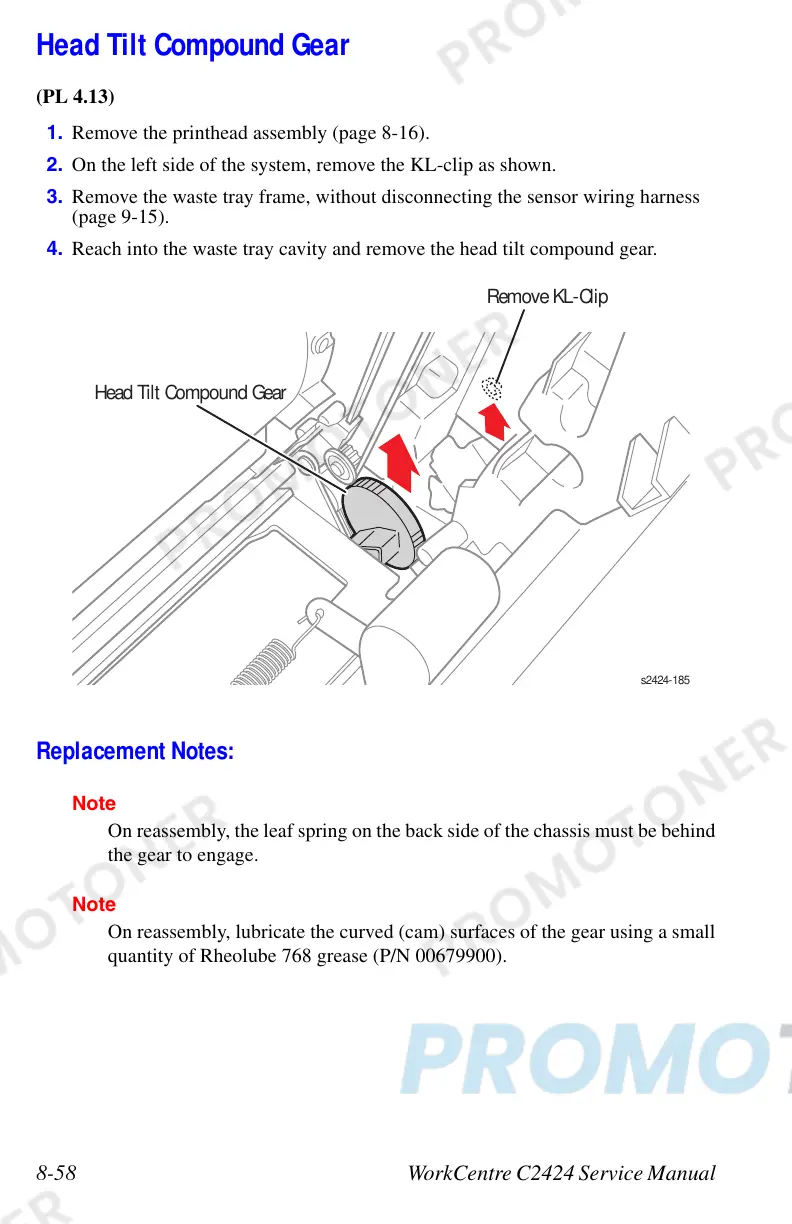8-58 WorkCentre C2424 Service Manual
Head Tilt Compound Gear
(PL 4.13)
1. Remove the printhead assembly (page 8-16).
2. On the left side of the system, remove the KL-clip as shown.
3. Remove the waste tray frame, without disconnecting the sensor wiring harness
(page 9-15).
4. Reach into the waste tray cavity and remove the head tilt compound gear.
Replacement Notes:
Note
On reassembly, the leaf spring on the back side of the chassis must be behind
the gear to engage.
Note
On reassembly, lubricate the curved (cam) surfaces of the gear using a small
quantity of Rheolube 768 grease (P/N 00679900).
s2424-1
Head Tilt Compound Gear