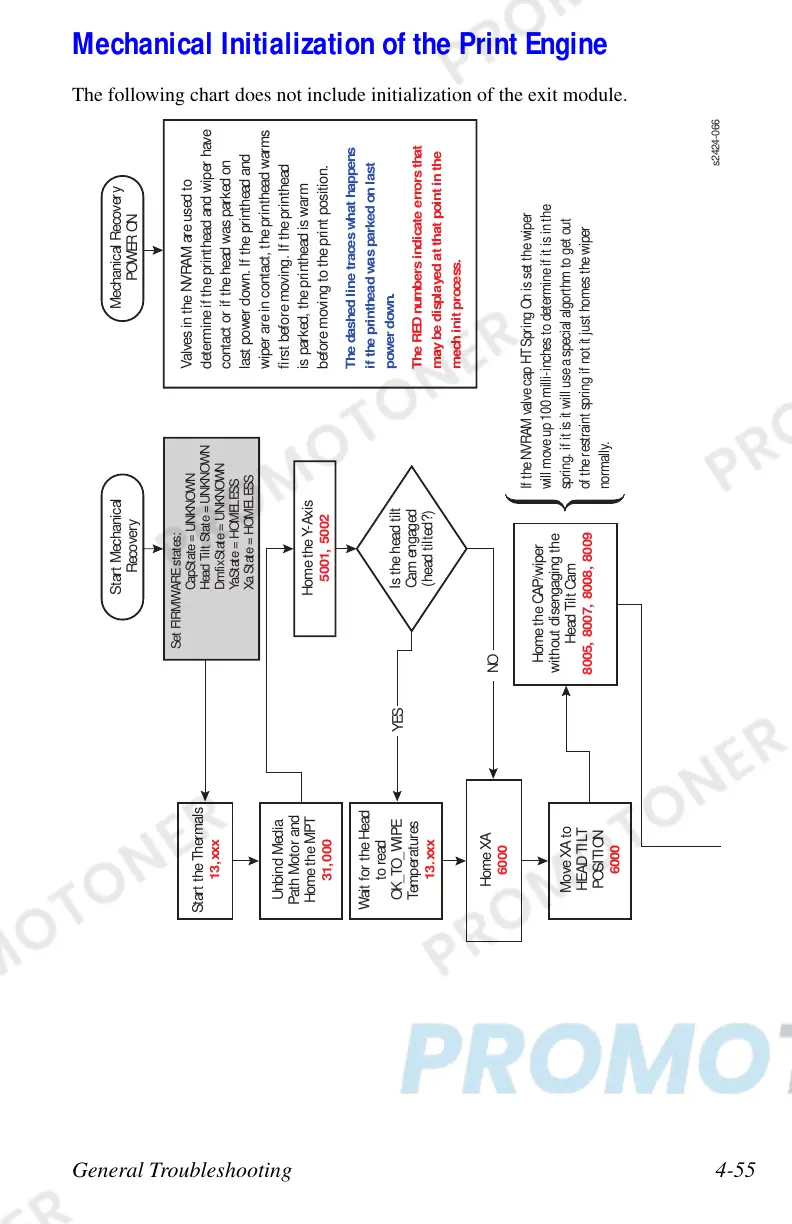General Troubleshooting 4-55
Mechanical Initialization of the Print Engine
The following chart does not include initialization of the exit module.
Start the Thermals
13,xxx
Unbind Media
Path Motor and
Home the MPT
31,000
Home the Y-Axis
5001, 5002
Wait for the Head
to read
OK_TO_WIPE
Temperatures
13.xxx
Home XA
6000
Move XA to
HEAD TILT
POSITION
6000
Start Mechanical
Recovery
Set FIRMWARE states:
CapState = UNKNOWN
Head Tilt State = UNKNOWN
DmfixState = UNKNOWN
YaState = HOMELESS
Xa State = HOMELESS
Is the head tilt
Cam engaged
(head tilted?)
Home the CAP/wiper
without disengaging the
Head Tilt Cam
8005, 8007, 8008, 8009
YES
NO
If the NVRAM valve cap HT Spring On is set the wiper
will move up 100 milli-inches to determine if it is in the
spring. if it is it will use a special algorthm to get out
of the restraint spring if not it just homes the wiper
normally.
Valves in the NVRAM are used to
determine if the printhead and wiper have
contact or if the head was parked on
last power down. If the printhead and
wiper are in contact, the printhead warms
first before moving. If the printhead
is parked, the printhead is warm
before moving to the print position.
The dashed line traces what happens
if the printhead was parked on last
power down.
The RED numbers indicate errors that
may be displayed at that point in the
mech init process.
Mechanical Recovery
POWER ON