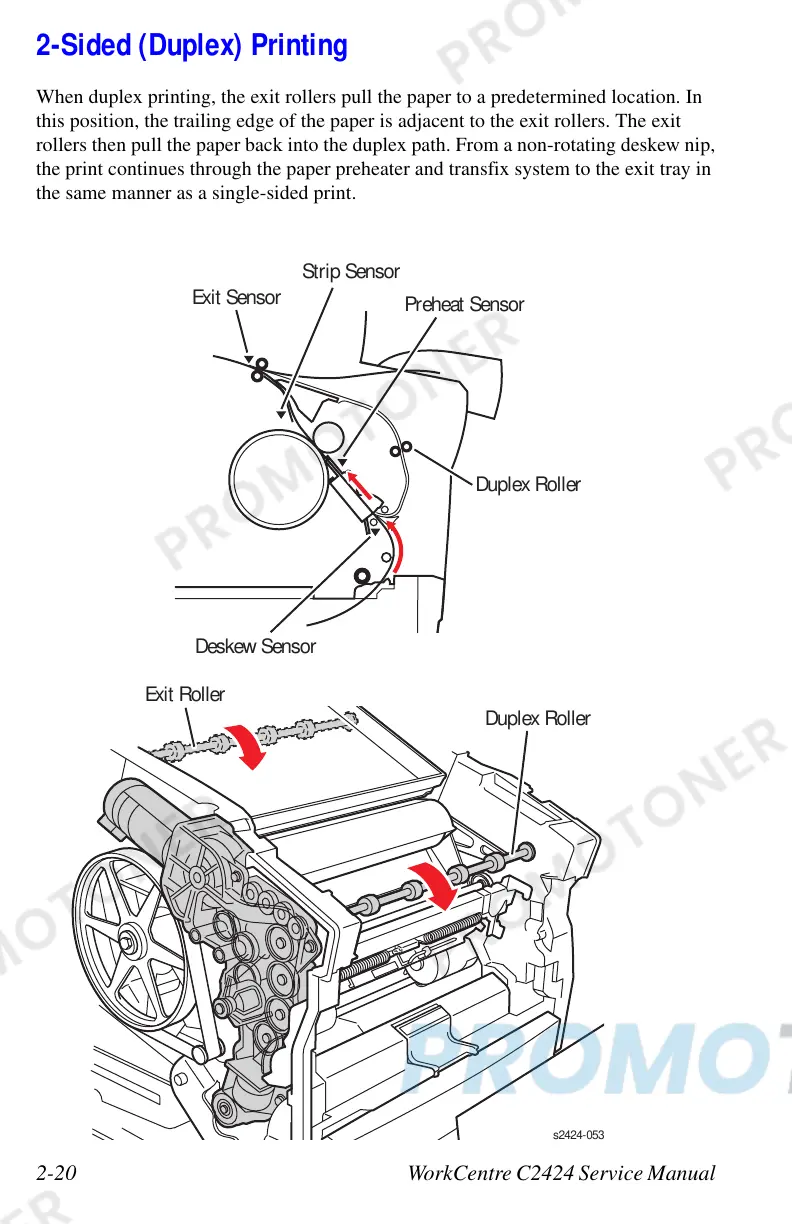2-20 WorkCentre C2424 Service Manual
2-Sided (Duplex) Printing
When duplex printing, the exit rollers pull the paper to a predetermined location. In
this position, the trailing edge of the paper is adjacent to the exit rollers. The exit
rollers then pull the paper back into the duplex path. From a non-rotating deskew nip,
the print continues through the paper preheater and transfix system to the exit tray in
the same manner as a single-sided print.
s2424-0
Exit Roller
Duplex Rolle
Exit Sensor
Deskew Sensor
Preheat Sensor
Duplex Roller