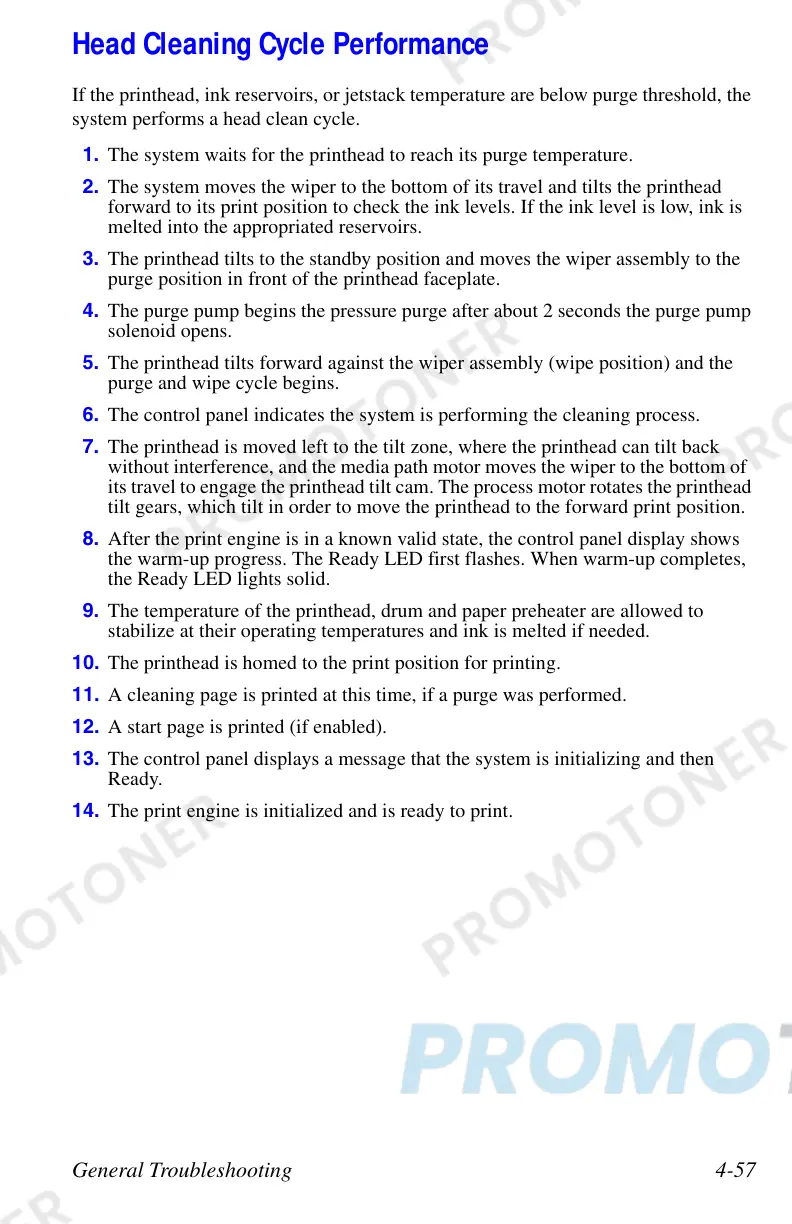General Troubleshooting 4-57
Head Cleaning Cycle Performance
If the printhead, ink reservoirs, or jetstack temperature are below purge threshold, the
system performs a head clean cycle.
1. The system waits for the printhead to reach its purge temperature.
2. The system moves the wiper to the bottom of its travel and tilts the printhead
forward to its print position to check the ink levels. If the ink level is low, ink is
melted into the appropriated reservoirs.
3. The printhead tilts to the standby position and moves the wiper assembly to the
purge position in front of the printhead faceplate.
4. The purge pump begins the pressure purge after about 2 seconds the purge pump
solenoid opens.
5. The printhead tilts forward against the wiper assembly (wipe position) and the
purge and wipe cycle begins.
6. The control panel indicates the system is performing the cleaning process.
7. The printhead is moved left to the tilt zone, where the printhead can tilt back
without interference, and the media path motor moves the wiper to the bottom of
its travel to engage the printhead tilt cam. The process motor rotates the printhead
tilt gears, which tilt in order to move the printhead to the forward print position.
8. After the print engine is in a known valid state, the control panel display shows
the warm-up progress. The Ready LED first flashes. When warm-up completes,
the Ready LED lights solid.
9. The temperature of the printhead, drum and paper preheater are allowed to
stabilize at their operating temperatures and ink is melted if needed.
10. The printhead is homed to the print position for printing.
11. A cleaning page is printed at this time, if a purge was performed.
12. A start page is printed (if enabled).
13. The control panel displays a message that the system is initializing and then
Ready.
14. The print engine is initialized and is ready to print.