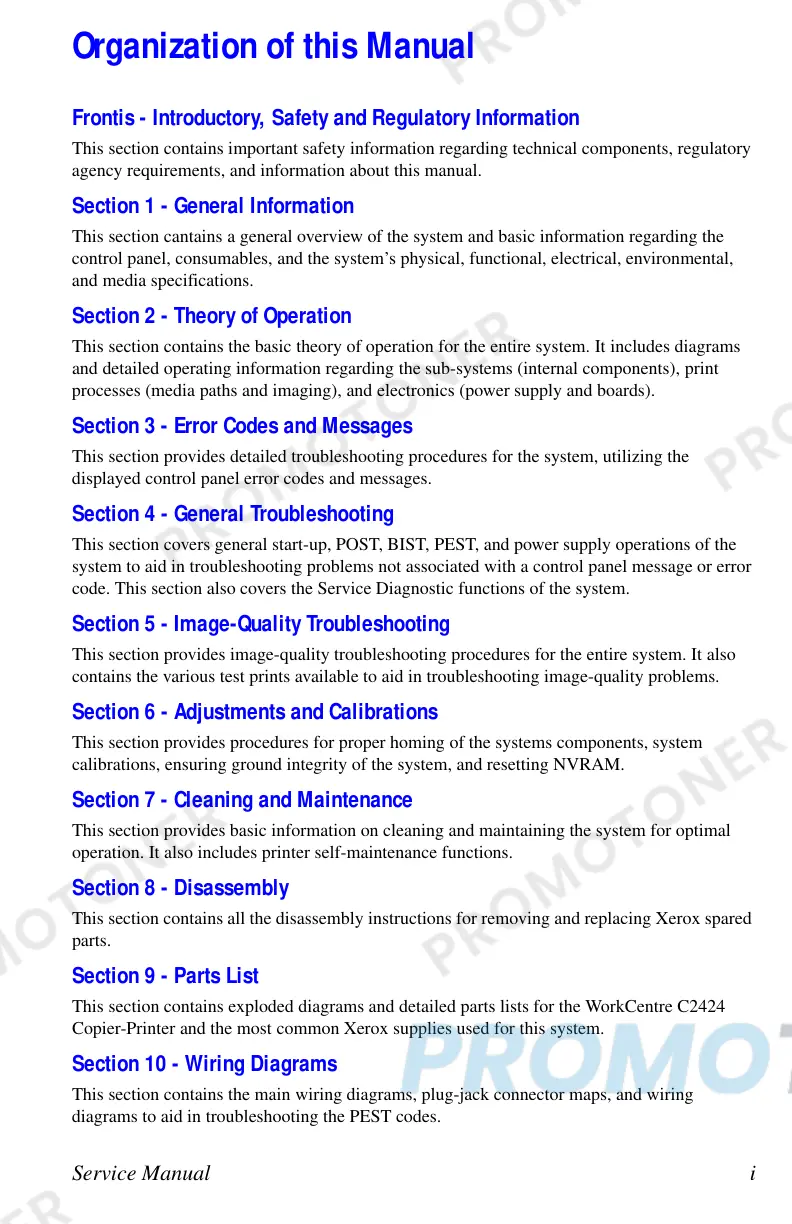Service Manual i
Organization of this Manual
Frontis - Introductory, Safety and Regulatory Information
This section contains important safety information regarding technical components, regulatory
agency requirements, and information about this manual.
Section 1 - General Information
This section cantains a general overview of the system and basic information regarding the
control panel, consumables, and the system’s physical, functional, electrical, environmental,
and media specifications.
Section 2 - Theory of Operation
This section contains the basic theory of operation for the entire system. It includes diagrams
and detailed operating information regarding the sub-systems (internal components), print
processes (media paths and imaging), and electronics (power supply and boards).
Section 3 - Error Codes and Messages
This section provides detailed troubleshooting procedures for the system, utilizing the
displayed control panel error codes and messages.
Section 4 - General Troubleshooting
This section covers general start-up, POST, BIST, PEST, and power supply operations of the
system to aid in troubleshooting problems not associated with a control panel message or error
code. This section also covers the Service Diagnostic functions of the system.
Section 5 - Image-Quality Troubleshooting
This section provides image-quality troubleshooting procedures for the entire system. It also
contains the various test prints available to aid in troubleshooting image-quality problems.
Section 6 - Adjustments and Calibrations
This section provides procedures for proper homing of the systems components, system
calibrations, ensuring ground integrity of the system, and resetting NVRAM.
Section 7 - Cleaning and Maintenance
This section provides basic information on cleaning and maintaining the system for optimal
operation. It also includes printer self-maintenance functions.
Section 8 - Disassembly
This section contains all the disassembly instructions for removing and replacing Xerox spared
parts.
Section 9 - Parts List
This section contains exploded diagrams and detailed parts lists for the WorkCentre C2424
Copier-Printer and the most common Xerox supplies used for this system.
Section 10 - Wiring Diagrams
This section contains the main wiring diagrams, plug-jack connector maps, and wiring
diagrams to aid in troubleshooting the PEST codes.