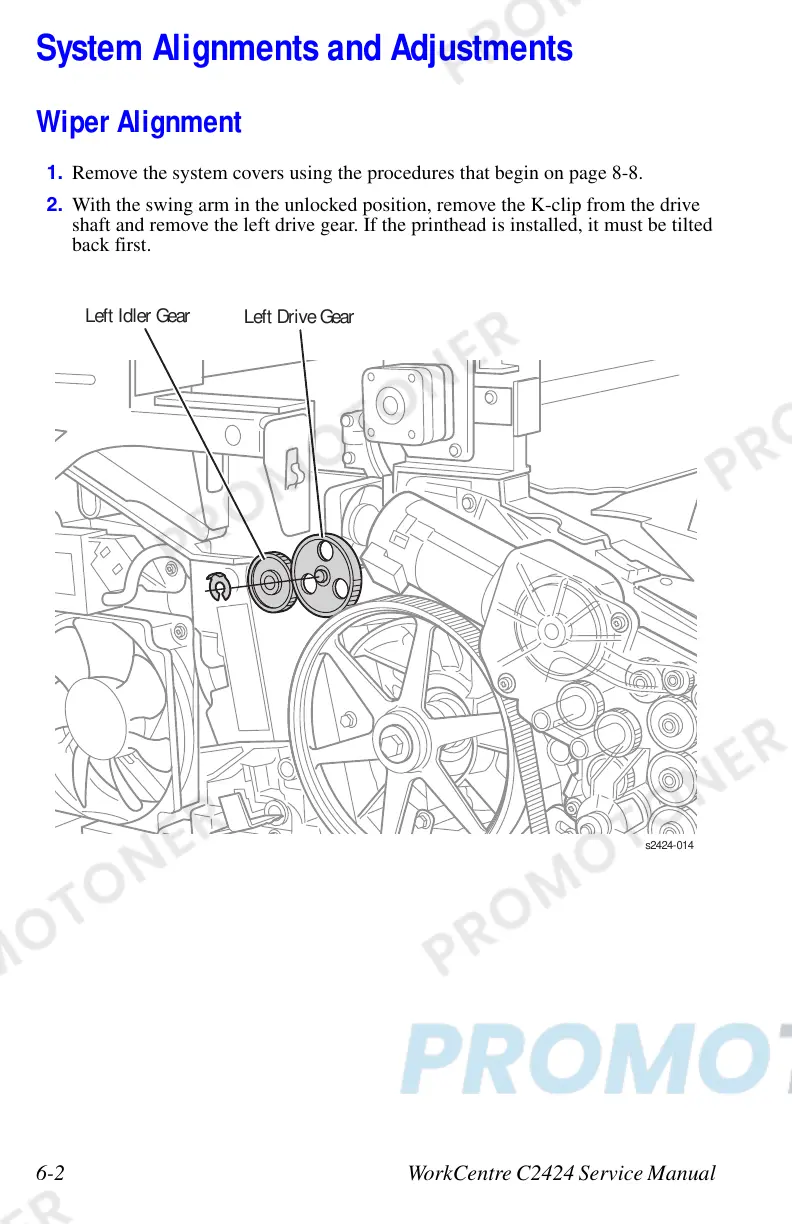6-2 WorkCentre C2424 Service Manual
System Alignments and Adjustments
Wiper Alignment
1. Remove the system covers using the procedures that begin on page 8-8.
2. With the swing arm in the unlocked position, remove the K-clip from the drive
shaft and remove the left drive gear. If the printhead is installed, it must be tilted
back first.
Left Drive Gear